
PlayStation 5 backwards compatibility has been a big point of discussion in the build-up to the next-gen system’s launch – in fact, at times, it’s been the only point of conversation. Ever since Mark Cerny’s misjudged hardware deep dive in March – feels like a lifetime ago, doesn’t it? – there’s been questions about how exactly the console will handle PlayStation 4 playback. The discourse has intensified in recent weeks, with Microsoft shining a spotlight on its own approach to legacy software with its Xbox Series S|X configurations. So, is playing PS4 games on Sony's new system any good? We’ve tested seven titles, and in this article you’ll discover our findings thus far.
To be upfront from the off, we don’t consider ourselves to be experts; we have a marginally better understanding of framerates, resolutions, and other technical details than your average consumer, but we’re not interested in running scientific tests for the purposes of this article. As such, all of the content in this page is largely based on eyeball tests – no pixel counting, no zooming in on video footage, and no debug software to determine exact framerate fluctuations. We’re coming at this from the perspective of an everyday gamer, and telling you our honest opinion about what we’re seeing. We’re sure other more thorough tests will be published elsewhere.
To cut to the chase, though, PS5’s backwards compatibility appears to be a largely no-frills approach. We’ve experienced some improvements to loading times – although not to the extent that many may have expected – and there are definitely games that shine on the new console. Compatibility is good, although outside of the previously reported 10 titles which outright don’t work, there is 100 or so more that, while fully playable, may exhibit errors. You can find a full list of those through here, and we’ll going into more detail later in this article. Overall, we’re satisfied with the experience, but your mileage will vary, and the overall results aren’t as good as what you’ll find on Microsoft’s machine.
PS5 Backwards Compatibility Tested
PS4 games are treated identically to PS5 releases in the next-gen console’s user interface, meaning they’ll display in the main software ribbon. You’ll find all of your owned content in the Game Library, and you can download any title at any time from there. One minor frustration is that, if you have an existing save file in the PlayStation Plus cloud, you’ll need to download that manually; it’d be nice if the console grabbed that automatically. Alternatively, you can transfer saves using a USB stick if you don’t want to pay for Sony’s subscription service.
Just a quick note about our testing process: we booted all games using the PS5's onboard SSD hard drive and we're comparing to a stock PS4 Pro 1TB hard drive that's included with every console. With each cold boot, we tested a clean load from the console's main menu. With any circumstances like fast travel or save games, we compared like-for-like on both systems, loading the exact same saves and locations. While your mileage may almost certainly vary, we hope this gives you a quick glance at the kind of improvements you can expect on PS5.
Days Gone
Whatever your thoughts on Days Gone, developer Sony Bend’s inaugural PS4 open worlder was a looker – even if it did push the company’s current-gen hardware to its limits. It leveraged a checkerboard rendering solution to deliver a reconstructed 4K image at 30 frames-per-second on the PS4 Pro.
However, on the PS5 the studio appears to have been busy behind-the-scenes. Based on our tests, the title now runs at a locked 60 frames-per-second at a much higher base resolution. The image quality is vastly superior on the next-gen console, resulting in a much sharper presentation overall. Perhaps the only downside is that loading times are still relatively long, even if they are improved considerably.
| Loading Test | PS5 | PS4 Pro |
|---|---|---|
| Cold Boot to Main Menu | 42.11 seconds | 182.86 seconds |
| Loading Saved Game | 27.29 seconds | 79.00 seconds |
| Fast Travel Across the Map | 11.23 seconds | 28.95 seconds |
This is one of the best demonstrations of PS5 backwards compatibility that we’ve experienced thus far. As we’ve spent the bulk of our next-gen playtime with jaw-dropping titles designed specifically for the hardware like Marvel’s Spider-Man: Miles Morales, it’s easy to observe a downgrade in quality when replaying some PS4 games. However, Deacon St. John’s debut actually holds up remarkably well.
Grand Theft Auto V
Grand Theft Auto V was never even patched to take advantage of the PS4 Pro, so our expectations were low for the title running on the PS5 – especially with a remaster already announced. It’s one of the most popular games on PlayStation, however, so we had to test it out. Unfortunately, it looks as ancient as we’d expected it to.
Firstly, the load times are slow, partly because of the way the game’s designed to begin with. Rockstar’s lengthy boot sequence – which can’t be skipped – takes over 30 seconds to conclude, meaning you’re still looking at a good 50 seconds or so to load your single player game. Curiously, despite the promise of PS5’s SSD speed, early Xbox Series X tests that we’ve seen peg loading at a tick over 40 seconds on the new Microsoft machine, suggesting backwards compatibility hasn’t been as well optimised on Sony’s system.
| Loading Test | PS5 | PS4 Pro |
|---|---|---|
| Cold Boot to Single Player | 50.41 seconds | 174.66 seconds |
| Loading GTA Online | 94.78 seconds | 96.29 seconds |
| GTA Online to Single Player | 18.61 seconds | 34.08 seconds |
Loading into GTA Online takes an eternity as well, but this isn’t the fault of the PS5; Rockstar’s networking infrastructure is notoriously slow, and there’s simply nothing that the next-gen console can do to circumvent that.
Visually the game looks extremely dated at 1080p with no native HDR available, although it does run at a smooth 30 frames-per-second – even when travelling at high speeds. The image quality is soft, with ugly aliasing and numerous graphical bugs, including aggressive shadow pop-in. It’s certainly playable, but it’s far from impressive.
The Last of Us: Part II
Many will have postponed playing The Last of Us: Part II in the hope of better performance on the PS5, but unfortunately the game looks largely the same to our eye. Load times are marginally improved on the next-gen console, but seeing as the title only loads once when starting a new game or jumping into a previous save point, it’s hardly a game changer. And to be frank, the improvements aren’t even that large.
The game obviously looked incredible on the PS4 Pro, and that’s also true on the PS5, with outstanding art direction and asset quality breathing fresh life into each and every scene. The resolution remains locked at 1440p, so its image quality is softer than some of the native next-gen titles you may be playing on Sony’s new system, which dates it a little bit. We haven’t noticed any framerate drops just yet, but the original experience on PS4 Pro was pretty rigidly fixed at 30 frames-per-second for the vast majority of its campaign, so that’s no real surprise. We couldn’t help but pick up on some pop-in to the grass textures, but we can’t be sure this wasn't present in the original version as well.
| Loading Test | PS5 | PS4 Pro |
|---|---|---|
| Cold Boot to Main Menu | 37.32 seconds | 82.70 seconds |
| Loading the Downtown Chapter | 50.38 seconds | 97.99 seconds |
Overall, it still looks incredible, of course, but it’s just a shame Naughty Dog hasn’t patched the campaign to run at a higher resolution and framerate. If it had, this would easily be one of the best-looking games you could play on PS5 despite it effectively being a last-gen game. As it stands, it’s pretty much identical to the PS4 experience, which already looked breath-taking earlier in the year – but this is a 10/10 title that deserves to be taking better advantage of the new hardware.
Assassin's Creed Syndicate
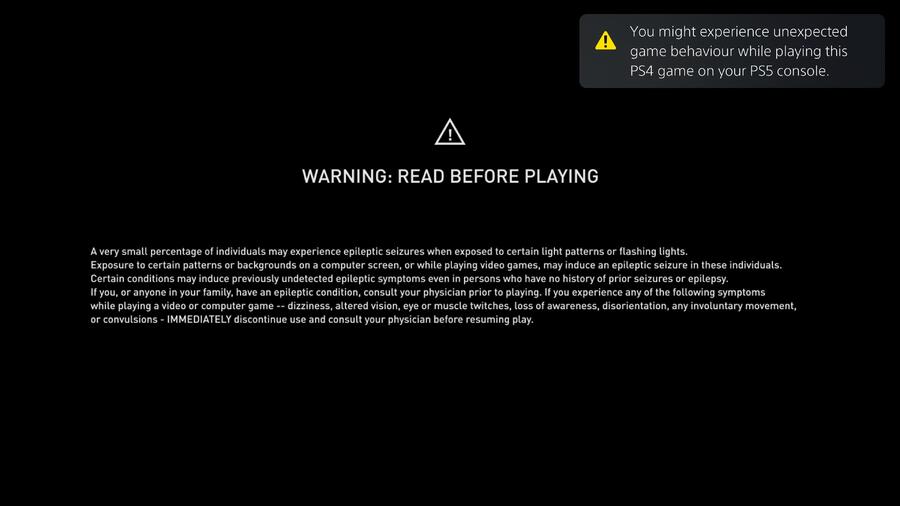
Perhaps unsurprisingly, Assassin’s Creed Syndicate was not among our initial list of titles to test PS5 backwards compatibility with. The London-based open worlder was by no means a bad game, but it was a largely forgettable instalment upon its release in 2015, and it prompted Ubisoft to reconsider the franchise’s tried and tested formula, culminating in the release of Assassin’s Creed Origins a couple of years later. The reason we decided to test it is because it was erroneously included on a list of Ubisoft games that are purportedly incompatible with the PS5, but that’s not technically true.
The game does boot, but unlike other backward compatible titles, a warning appears that it may exhibit some errors on Sony’s next-gen console. There are over 100 games that all have the same message on the PlayStation Store, and while they’re all playable, our findings suggest the experience is far from optimal in Assassin’s Creed Syndicate’s case. You can find a full list of releases with the same error message as the one on display here through the following link: All PS4 Games That May Exhibit Errors on PS5.

This game was updated for PS4 Pro, and runs at around 1620p – although its overall image quality is much worse than what you find in a game like The Last of Us: Part II due to the overall quality of the assets and implementation. Aliasing is a very real issue on some surfaces, while the white balance seems completely blown out, giving the game a bloomy, oversaturated appearance.
The biggest problem, however, pertains to a graphical glitch that occurs throughout the whole game. While it’s not immediately obvious, certain locations like the River Thames appear to be affected most damagingly by it. Effectively, it causes shadows to pop in and out of view rapidly during daytime scenes, resulting in a very ugly flickering effect. While the title does appear to be fully playable outside of this error, we’re not sure we’d want to play the game with this distracting bug.
God of War
The undisputed Game of the Year in 2018, and the Best PS4 Game according to our guide, God of War is destined to get a lot of playtime on the PS5 – especially due to its inclusion with the PS Plus Collection. And, perhaps unsurprisingly, it runs nicely on Sony’s next-gen console. As with the PS4 Pro release, you have two graphical options available: Favour Resolution and Favour Performance.
The original release used a checkerboard rendering technique to achieve a 4K image on PS4 Pro, and this mode still looks nice on next-gen hardware. While there were few framerate drops when using this configuration on the mid-gen console upgrade, it appears to be locked to 30 frames-per-second here, so any minor fluctuations have been cleaned up.
| Loading Test | PS5 | PS4 Pro |
|---|---|---|
| Cold Boot to Main Menu | 29.56 seconds | 45.34 seconds |
| Loading Saved Game | 40.11 seconds | 65.22 seconds |
The biggest improvement comes to the Favour Performance option, which hovered around 40 frames-per-second on the PS4 Pro, depending on what was happening on screen. On the PS5 it’s close to a locked 60 frames-per-second give or take some teensy stutters, but it comes with the caveat that it’s restricted to just 1080p, which looks pretty blurry compared to the higher resolution option.
There’s no reason why a post-release update couldn’t marry the aforementioned configurations together, providing a higher framerate at a checkerboard 4K resolution. However, that would require additional patching from Sony Santa Monica, and it doesn’t look like it wants to invest the additional effort.
Bloodborne
An iconic cult classic of the PS4 era, few games receive as much praise and adoration beyond their release window as Bloodborne does. This is the very definition of a fan favourite: a title that still gets talked about enthusiastically to this very day. Without ever receiving a PS4 Pro patch, fans had hoped that Japan Studio would put in some extra work to breathe new life into the title on the PS5 – but while it does perform well, it’s not the seismic upgrade that many may have been hoping for.
| Loading Test | PS5 | PS4 Pro |
|---|---|---|
| Cold Boot to Main Menu | 25.72 seconds | 48.51 seconds |
| Loading Saved Game | 12.15 seconds | 38.42 seconds |
| Respawn After Death | 13.77 seconds | 16.82 seconds |
| Loading Hunter's Dream | 5.73 seconds | 12.45 seconds |
We get a generally smooth 30 frames-per-second with some frame-pacing issues present, but the resolution is still restricted to 1080p, meaning it looks soft and blurry as a result. A fan of the game recently made a patch for the release, enabling it to run at 60 frames-per-second on the PS4 Pro. There’s no reason the platform holder couldn’t do the same, but seeing as how the title’s last patch was released in December 2015, it sadly looks like the firm has moved on for now.
Ghost of Tsushima
Ghost of Tsushima, much like Days Gone, is another game that appears to take specific advantage of the PS5 hardware. As on the PS4 Pro, there are two configurations available: Higher Resolution and Better Framerate. On Sony’s mid-gen hardware, both targeted 30 frames-per-second, with the latter sacrificing some image quality in order to guarantee a locked refresh rate. It was widely accepted that, with only very minor framerate fluctuations, the Higher Resolution option was the better choice due to its checkerboard 1800p output.
| Loading Test | PS5 | PS4 Pro |
|---|---|---|
| Cold Boot to Main Menu | 43.56 seconds | 44.19 seconds |
| Loading Saved Game | 12.65 seconds | 14.09 seconds |
| Fast Travel Across the Map | 6.87 seconds | 7.03 seconds |
It seems that, as promised by developer Sucker Punch, the PS5 retains these two modes but they now target 60 frames-per-second on the next-gen hardware. Based on our tests, the framerate is incredibly smooth with the Higher Resolution option enabled, with no visible fluctuations thus far. The game looks mesmerising, with its already extraordinary foliage animations particularly impressive at the higher refresh rate. It’s another example of what can be done when developers take the time to update their old code.
Unfortunately, we didn’t see a particularly meaningful change to loading times, although they were already blazingly fast on the PS4 Pro. Fast travel across the map is slightly quicker, but generally the results remain much the same. We should note that, of all the games on our list, this is the only one we tested using a Blu-ray disc, although this shouldn’t make difference as the code is installed on the console anyway.
PS5 Backwards Compatibility Conclusion
Based on our findings thus far – and, we should stress, there’s still a lot more to learn – PS5 backwards compatibility is a no-frills solution which may frustrate some fans hoping to revisit their old games in much better condition. The benefits of the SSD, while abundantly obvious in native next-gen releases like Marvel’s Spider-Man: Miles Morales, don’t appear to make the monumental difference we’d anticipated – although loading times are undeniably faster.
Perhaps more disappointing is how few of the games take advantage of the additional horsepower available. While the likes of Days Gone and Ghost of Tsushima have clearly been patched to benefit from the next-gen console – and, unsurprisingly, return the best results as a consequence – others like The Last of Us: Part II disappoint due to the original design of the game and Naughty Dog’s reluctance to update it.
A lot of attention will be placed on the likes of Assassin’s Creed Syndicate, and it is concerning to see such huge visual glitches occur, but it’s worth remembering that only a small percentage of the PS5’s catalogue are marked as potentially exhibiting errors. If you’re upgrading from the standard PS4, then the boost to 4K and PS4 Pro configurations is a significant jump. However if you did invest in Sony’s mid-gen machine, then perhaps the most meaningful feature here is the ability to play your entire catalogue in one place.
What are your thoughts on PS5 backwards compatibility thus far? Has Sony done enough with this feature, or were you expecting a bit more? Which games will you be revisiting on the next-gen system and why? Replay your opinion in the comments section below.





Comments 65
Hello everyone! Happy to take your questions!
Ghost of Tsushima is gonna be one of the first games I play on PS5. Near flawless 60FPS at 4K is gonna look mind-blowing.
@get2sammyb Hi Sammy, will you eventually be able to check the PSVR titles in backwards compatibility? (presuming you need the adapter still maybe?)
I was on the PSN Store only yesterday and all of the VR games I looked through such as The Room and Pixel Ripped 1995 had the warnings similar to AC: Syndicate in the descriptions.
Would be such a shame if they have glitches too
I’m just a little disappointed. While I wasn’t expecting Auto HDR or anything fancy, it’s looking like you really need a PS5 patch for the game to play that much better. Hopefully plenty companies update their games.
I'm planning to finish God of war, TLOU2 and borderlands 3 in ps5. I'll eventually look into Ghost of Tsushima too.
Just to note, Digital Foundry tested out a few different games and they're wildly impressed, so your overall mileage may vary: https://www.eurogamer.net/articles/digitalfoundry-2020-playstation-5-backwards-compatibility-tested
I've been enjoying playing Days Gone again, though.
I mean I'm jumping from the base ps4 to the ps5 so I think the differences may be more noticeable for me, but the main plus is that they work. I like to play a range of old and new games and the ability to do it on one console is a big plus
Do these games need to he loaded onto the SSD for added benefits, or can they be on an HDD?
I really hope they fix the BC software for the AC games in a future (system) patch because I didn't platinum Syndicate and was planning on finishing it up before I tackle the new AC game.
Looks to me like some people are expecting a PS4 super pro. Prepare to be disappointed. Sony will focus on the future, not the past and that's the right thing to do.
Hopefully there's a fix for the problem games like Syndicate.
Keeping the Pro then, pretty pointless wasting drive space
Way back in the shadows of the Microsoft experience here
@astrosea To be fair, that game is stuck in position by From's code, which is capped at 30fps. The PS5 was never going to make much improvement beyond load times, because the game itself needs a patch to unlock the frame rate. Any xbox games that are locked to 30fps won't see any improvement on the series x either.
@Robinsad same! I am going from base PS4 to PS5 too!
I watched Digital Foundry's Backwards Compatibility video and I'm impressed overall.
Definitely wanting to jump back into older titles like Rise & Shadow of the Tomb Raider now.
Adding auto hdr and ai checkerboard upscaling shouldn't be that performance expensive and maybe a feature down the line.
I'm personally hoping that some more games are currently in the process of getting 60 fps patches. Like Days Gone and Ghost was just the first two that came out early and more are on the Horizon (Zero Dawn)
While it is a little disappointing that some games don't really take much advantage of the PS5's hardware, hopefully Sony will add some improvements and new features in the future.
@everynowandben it's linked in the article in the paragraph above the glitching video of AC Syndicate
I planned playing Hellblade: Senua's Sacrifice on PS5 but it is in the error list. I doubt devs will patch it.
@Darrenb I suggest you watch the Digital Foundry video about the backwards compatibility.
@Only1PJA Thank you! Turns out I have a couple of those - dang!
@everynowandben I'm deliberately not looking at the full list lol! When I decide that I am getting a PS5 (missed out on pre-orders so will wait till "some point" next year) I'll look to see if anything has changed and if I own any of the known problematic ones I'll prioritize completing them on PS4 as I dont currently plan to keep my Pro when I go next gen
@get2sammyb This may be a stupid question because I can't find anyone that has addressed it. Can you play online PS4 games on PS5 with people on PS4s and PS5s? I'm thinking specifically about Star Wars Squadrons. I am going from PS3 to PS5; I have played Switch exclusively the last three years or so. I am excited to play all of the PS4 games I missed, but also would like to play online PS4 games on PS5.
@phil_j Just seen the DF stuff, its like they had a different machine
@get2sammyb Thanks Sammy. Couple of questions.
Got to say on the PS4 load times I am disappointed so far. Though in performance Digital Foundry are ecstatic!
DF seemed blown away by it Glad I didn't rush playing my PS4 games now so I still got to play TLoU2, GoT, SM, DG, DS, CB4, RDR2(I am to lazy to type their full names) And maybe by the time I play a few of them they might get updated to
@Carl-G Wow, your back log is almost a list of the best hits on PS4! You are in for a treat
Those Days Gone loading numbers, though. The PS5 might still be somewhat long by comparison to others, but very much improved over PS4!
I started a replay of that game recently (since I lost all my save games), but I am putting it on hold until I can play it again on PS5.
Have you all tried Final Fantasy VII Remake? If so, is texture load-in faster? I am sure the infamous door texture is still a low resolution, but I am curious if assets stream in a lot faster on PS5.
@get2sammyb Did the PS4 Pro that you tested load times on use a standard hard disc, or an SSD?
Not going to lie that I'm a little disappointed. Xbox has better backwards compat, auto hdr, quick resume. Looks like Xbox is winning in terms of quality.
I don't get all the disappointment on here. Yes I'd like the load to have gone completely but it sounded like that was never going to happen after the Series X reviews.
But I'm shocked that digital foundry compared PS5 and Series X last gen games and some of them had the PS5 managing locked 60 fps while Series X couldn't quite do it.
I did not expect that - so its not quite all doom and gloom for the PS5 backwards compatibility. Probably would take the extra handful of seconds to have a better performance personally.
If you are down following this review - just go to the digital foundry one and you'll feel a whole lot more optimistic
To echo some others and references to Digital Foundary - I'm more optimistic. In the end I think they stated that they could find the 'ceiling' of what the Xbox Series X could achieve but not the PS5 - the latter either achieving locked 60fps or hamstrung by software, e.g. Ubisoft, software locked 30fps, etc.
But should also state that in the DF video in those games where Series X FPS dropped slightly it was running a higher resolution or native resolution to the PS5 version was able to run at.
Dammit... they had one job: Bloodborne @60fps potato resolution
Why Sony, whyyyyyyyyyyyy??!
Sound not fair when you compare with Xbox who has been doing only this and not new games for the last 4-5 years.
@get2sammyb When you have time,Im dying to know how Shenmue 3 looks with performance mode on ps5.
Its not bad, I feel like with a little extra work though sony could have pro titles run at fidelity resolution with performance frame right and the ps5 could handle it no problem!
Nice to see nothing can save you time when loading into GTA online, that's a technological achievement on its own right there.
How about inserting a PS3 disc into the tray just to check what happens?
Never finished God Of War and I'm looking forward to firing up Star Wars Battlefront 2 on this. I'm going from a day one base ps4.
@skaarj217 It simply reports that it no longer recognizes that console's existence anymore.
Sony never cared about backward compat from ps2 to ps3 getting rid of it asap. PS4 they just did not bother making any effort at all. Now we have PS5 where games should all run better in many different ways. But basically all your getting is faster load times and more errors. Congratulations Sony. This has been handled badly Apart from a few games which will get patches there is no good reason to play any PS4 games on PS5. A big opportunity has been missed.
@blacklivesmatter Have you seen Digital Foundry's review of the PS5 backward compatibility? Watch that, they came away impressed.
The TL;DR, its damn near identical to that on the XSX, in some cases a little better, some cases a little worse; but overall pretty much the same (with the obvious lack of Generation 7 and earlier titles)
Bloodborne still stuck with 30fps 😒
@InvaderJim While thats true; and its an important detail, it should be noted that they also make it clear that they prefer the experience on the PS5 because the locked 60 at a checker-boarded 4k trumps a fluctuating frame-rate at native 4k.
Seems from actual tests that performance boosts are huge. This is the important thing,
Disappointed load times haven’t been removed, but these games where never designed to take advantage of the PS5 tech, load times on PS5 games are ridiculously fast to nonexistent.
The clever software people at Microsoft obviously have a slightly better solution for load times, maybe Sony can improve the software side too, but it’ll only be a mild annoyance for a couple of months until we’re all playing PS5 games with super fast loading.
@get2sammyb Do PSVR games play any better or worse on PS5?
So basically BC on ps5 is laughable while BC on Xbox SX is god tier? Ok.. auto hdr on every 360 game nice.
@graysoncharles
DF pointed out that they believe the PS5 compatibility mode layer is a little less sophisticated than what Microsoft is doing.
Basically the CPU and GPU are attempting to emulate a PS4 Pro, but at the hardware level rather than in software. That improves compatibility, but it means that some of the limitations of the PS4 Pro are still there. And obviously some of the extra grunt is there since we are seeing massive frame rate jumps in unlocked games, but not as much as I honestly would have expected, especially since the main limitation with the PS4 later in its lifecycle was its CPU, not its GPU.
Personally, I think much of the I/O improvements the PS5 offers are disabled. This would improve compatibility and reduce any chances of read write errors but as a consequence the PS4 titles aren’t loading as fast as they possibly can.
Ultimately, compatibility wins out over technical improvements for me. It’s more important that it can run basically the entire PS4 library.
@Arugula
I don’t think Sony ever claimed that BC games would see instant loading times.
As I said in my other post, I honestly believe the PS5, while playing PS4 games, is mostly emulating a PS4 Pro at the hardware level, while brute forcing some of the games with its faster clock speeds. If this is correct, then PS4 games simply won’t get native PS5 game levels of load times due to most of the I/O improvements being disabled and the system emulating the I/O architecture of the PS4 Pro.
@blacklivesmatter
The fact that the PS5 plays 95% of the PS4’s library with no issues whatsoever with improved frame rates and faster loading times is a success story.
Gamespot did some backwards compatibility games loading times comparisons between the PS5 and the Xbox Series X and the latter had quicker loading times.
For me personally the fact i can play all my ps4 games from the get go is great..i would have liked more but at least i can play them..if there was no bc at all i would have still bought the ps5 so all the people complaining and moaning about not having this and that just be thankfull you've gotten this and it can always be improved if and when devs support their games..
We all know why everyone is so focused on backwards compatibility, because that's all the Xbox actually has... Hence all the comparisons on 5 year old games. Blows my mind that we are looking at next gen machines, which should be about the console and new tech and games, but everyone just cares about playing their old games from a few years ago. It's great it's an option, but I don't think it requires such a big deal.
I think its important because think how many have saved up on games like GOT and TLOU2 for the ps5, also having those big hitter games available on ps5 will help sell consoles. Guy I work with, having those games that he's never played available on PS5 was the deciding factor in buying a ps5.
Anything that adds value for us is a good thing, even if some don't ever use it.
@StonyKL main reason that Xbox Series X isn't locked 60fps is because it's running the Xbox One X Enhanced 4k version and PS5 is running the PS4 Pro version, that often is in lower resolution.
Insofar as the 100 games with glitches list goes,own the likes of Metal Slug Anthology,The Warriors,Little Big Planet 3,Dead Nation PS4, & Super Stardust Ultra. A couple of those are using that PS2 emulator for the PS2 classics range,so fingers crossed about the others I own from that range. Sadly not holding my breath they'll be patched either.
As others have noted,clearly Sony wanted to go with a hardware solution on B/C. In the instance of bugs/glitches, its obviously been left to the discretion of publishers/devs for older titles & mandatory they work going forward.
In theory like the ps2 classics range on ps4,they don't don't have the software resources of XB,& more so probably view it as profitable enough for the trouble of doing it,testing games & re-licensing old games,much less improve resolution etc.
I wonder what happened to the zero, no more loading screens or almost instantly or it’s this only for the PS5 games and the PS5 can’t handle PS4 ?
@JapaneseSonic
I’m thinking it’s I/O. To maximize compatibility they are probably disabling most of the PS5 specific I/O features during PS4 gameplay.
It’s not just the PS5’s SSD that makes games like Miles Morales load so fast.
Weird because DigitalFoundry seemed to have the exact opposite impressions. They were...impressed. If anyone is curious what all improvements most games will have I recommend you guys check out their video on backwards compatibility.
And for the record, if a developer locks a game at 30 FPS, no amount of extra power on a console will magically make it 60. This isn't a Sony or backwards compatibility problem, it's a developer problem and we just need to hope that they put out a patch that will allow us to unlock frame rates.
As for the load times, that is once again a developer issue. If the game is not optimized to utilize the hardware properly, there is no way it can take advantage of the increased power. This is once again something the devs themselves need to address.
I really hope sony add more ps5 fps & resolutions patch for their 1st party titles, I want to play their older game like uncharted 4 and bloodborne at smooth 60 fps 😃
With all do respect to the title, there is no bad or ugly here. I don't buy new consoles to ogle at my entire library of games from 25 years ago. There's a few evergreen titles that I been playing for years, and they will ALL be updated to PS5. To me it's about the new experiences. I'm just glad it's fully compatible and everything works, will play Ghost, Sekiro, Yakuza 0 and Resident Evil on PS5, but that's about it. Ready for next-gen and new gameplay experiences.
Also, not a knock to anyone, but it shows how we're kinda entitled. Beginning of PS5 roll-out, everyone was just content with Sony doing b/c for PS4. Now we have it, and even some games are seeing performance boost that are better than Series X (which frankly put waay more effort and resources into b/c) and we're complaining about load/boot-up times. lol...I just can't relate. Some games like Days Gone and Ghost are literally better games now with 60fps. And I'm sure they'll continue to update classics like TLOU or Uncharted, BB etc...eh, I just see no reason to be negative. All the stuff about PS5 I don't like are minor issues (folders/SSD space/b/c loading etc..) and I couldn't be most excited about the launch!
Has anyone tested MGSV: Phantom Pain yet?
It's backwards compatibility and game saves? I'll probably keep my PS4 if it doesn't carry over.
@Enuo must be on ssd
I'm getting the Series X tomorrow and PS5 next week. Based on the superior loading times, I plan to switch over to Xbox for current gen games and play all the next gen games on PS5, for the same reason 😁 I just hope to dear lordy all future games do load faster on PS5..! 😝😁
Tap here to load 65 comments
Leave A Comment
Hold on there, you need to login to post a comment...