Hitting the ball effectively is the most important technique in baseball, and thus MLB The Show 25.
It's obviously worth remembering that even the best players in the world struggle to hit the ball, and a good batting percentage in real-life MLB is considered about 0.300, which is roughly one-in-three.
With that in mind, as part of our MLB The Show 25 guide, we're going to show you how to hit the ball better and more often.
How Do You Hit the Ball Better and More Often in MLB The Show 25?

Before we continue, we want to reiterate that the best batting average in MLB history belongs to Ty Cobb, who achieved a career record of 0.366.
This means that across a 24 year professional stint, he managed to get his bat on the ball a little over once in every three at bats.
Subscribe to Push Square on YouTube167k
In other words, you shouldn't expect to successfully hit the ball all the time because it's supposed to be hard. Nevertheless, if you're having trouble with your hitting, these strategies can help you out.
Use the Best Hitting Interface
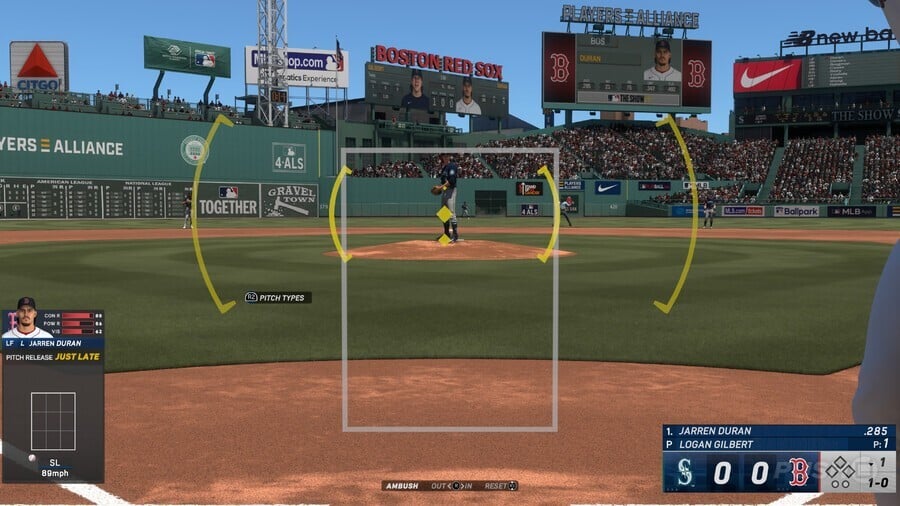
There are three hitting interfaces for you to select in MLB The Show 25 which will influence what you need to do during each at bat. We'll summarise them below::
- Zone
- Zone hitting uses a combination of timing-based hitting and positioning. You'll need to move the Plate Coverage Indicator (PCI) prior to the ball reaching the plate and then time your swing to make a connection with the ball. The outcome will be determined by your player's statistics, the type of swing you take, your timing, and also the pitcher's statistics and pitch type.
- Directional
- Directional hitting is a primarily timing-based hitting solution where you can influence the trajectory of the ball by pushing a direction with the left analogue stick. Influencing up will favour flyballs, while influencing down will favour ground balls. Similarly, pushing left or right will influence which side of the field you hit to. It's important to note that, while the direction you push will influence your swing, other factors such as the pitcher, pitch type, your timing, and player statistics will also have an impact on the direction of your hit.
- Timing
- Timing allows you to focus purely on the timing of your swing, but it comes at the expense of leaving the PCI to chance. While this is comfortably the easiest option to use in terms of controls, it's not going to make you the best possible hitter you can be..
The best hitting interface in MLB The Show 25 is Zone, because it gives you the greatest amount of control over which part of the plate you're aiming at, whereas Directional and Timing leaves that to the CPU, resulting in more popups, foul balls, and random outcomes.
Use the Correct Swing Type for the Situation

Whichever hitting interface you utilise, you'll also want to ensure you're making the correct type of shots when you're at the plate. There are three primary types of shot you can take in MLB The Show 25, regardless of which hitting interface you use:
- Normal Swing: X Button
This is the most common type of swing, and is the one you should concentrate on most of the time. With a Normal Swing you'll get decent contact and power, depending on your player's statistics. You'll also get good plate coverage, meaning if your PCI is in the right area, you should be able to make quality contact with the ball. - Power Swing: Square Button
Don't use Power Swing unless you're ahead in the count. This is because the Power Swing is hard to time and reduces your plate coverage, making it challenging to get good contact with the ball. It can be devastating when leveraged correctly, but the risks are high so try not to it unless you're 3-0 or 2-0 against the pitcher and have outs remaining in the inning. - Contact Swing: Circle Button
Contact Swing is effectively the opposite of the Power Swing: you'll want to use it when you're down in the count, like 0-2. This increases plate coverage at the expense of power. It can be useful when your team has runners on bases but has no further strikes in the inning, allowing you to effectively get the ball into play so you can advance your teammates.
The three different swing types each have unique timing and plate coverage attributes. These can also be affected by the statistics of your batter; better Plate Vision and Contact statistics all contribute to the PCI, for example.
Choose the Best Hitting View
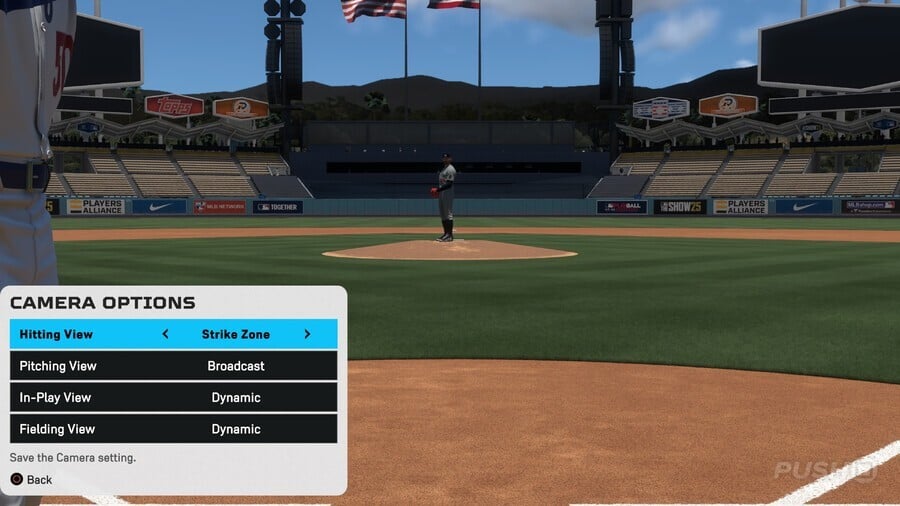
If you're having difficulty being able to read pitches, then changing the hitting view can be a solution. Strike Zone or Strike Zone 2 is the most popular camera angle for competitive players. While this does sacrifice an enormous amount of the presentation, it gives you a much better view of the pitcher so you can more accurately time your swings.
If you're worried about sacrificing too much of the presentation, then we recommend Strike Zone 3, which still gives you a good overall view of the pitcher while still retaining a nice presentational perspective.
In order to change your camera angle, from the main menu select Settings > Gameplay > Camera and toggle the Hitting View option to your preferred style. If you do this in Custom Practice then you'll get a preview of how the camera is going to look in real-time.
Adjust Your PCI for Visibility
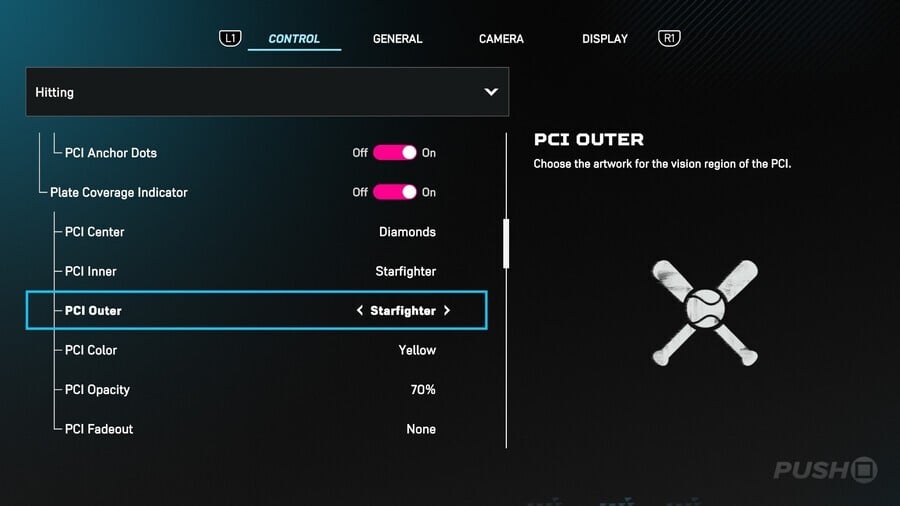
If you're playing with the Zone hitting interface, then the PCI is the most important part.
While the standard settings get the job done, you may find that redesigning the PCI to your tastes will help you to get a better read on balls so you can hit the shot that you want.
There are a number of different toggles you can adjust here, such as the style of the PCI Centre, the colour, and the transparency. We prefer to use the Diamonds in the middle of our PCI, but this is all down to personal preference. We'd recommend fiddling with the settings to find what feels comfortable for you.
Have a Bit of Patience

Baseball is not about swinging at every single pitch, so if you want to hit the ball better in MLB The Show 25 then you're going to need to learn about plate discipline.
Regardless of which hitting interface you're using, don't get caught swinging wildly at every ball that comes your way.
If you're using Zone hitting, sometimes it can be best to put your PCI in a spot you feel comfortable with and wait until the ball comes towards it; you'll miss out on some good pitches this way, but you'll have a much better chance of crushing the ball when you get your pitch.
The new Ambush hitting mechanic encourages you to focus on a particular half of the strike zone. Select a side of the plate with the right analogue stick and wait until you get a pitch in the appropriate area. You'll get a Contact advantage if you guess correctly.
Always remember, though, hitting the baseball is extremely difficult, and even the greatest players in the history of the sport have come out of numerous at bats empty handed.
Wait for your pitch, remain cool, and don't let the pitcher get confidence by seeing you swinging wildly at every single pitch thrown your way. Focus on which kind of pitches you're good at, and crush them when they come.
Affect the Pitcher's Energy and Confidence
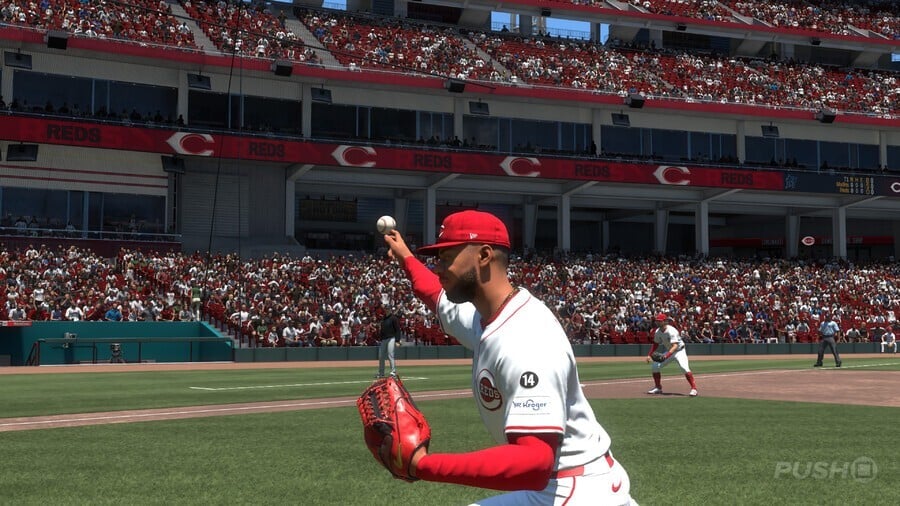
To follow on from the above, the game of baseball is effectively a mental battle between the pitcher and the batter.
If you're swinging wildly at every single pitch, then the pitcher's confidence is going to increase, meaning they'll be more readily able to locate the strike zone and get you behind in the count.
Similarly, the pitcher is also preserving their energy, because they're not having to throw many pitches during each at bat.
If you lay off on pitches, however, and the pitcher misses the strike zone, then their confidence will drop. As they begin to fall behind in the count, the pressure will increase, opening them up to mistakes.
In addition, if they're going deep into the count during each at bat, they're going to tire quicker, benefitting you later in the game as the pitcher throws weaker pitches.
You want to force your opponent to dip into their bullpen, because their relief pitchers are unlikely to have the same skillset as their starting pitchers.
You can analyse the Energy and Confidence of the pitcher you're currently facing by holding the R2 button when you're at the plate. If a pitcher's energy drops to Yellow or Red then you really want to consider being aggressive, because there's a high chance they'll hang the ball up for you to crush.
Practice Makes Perfect
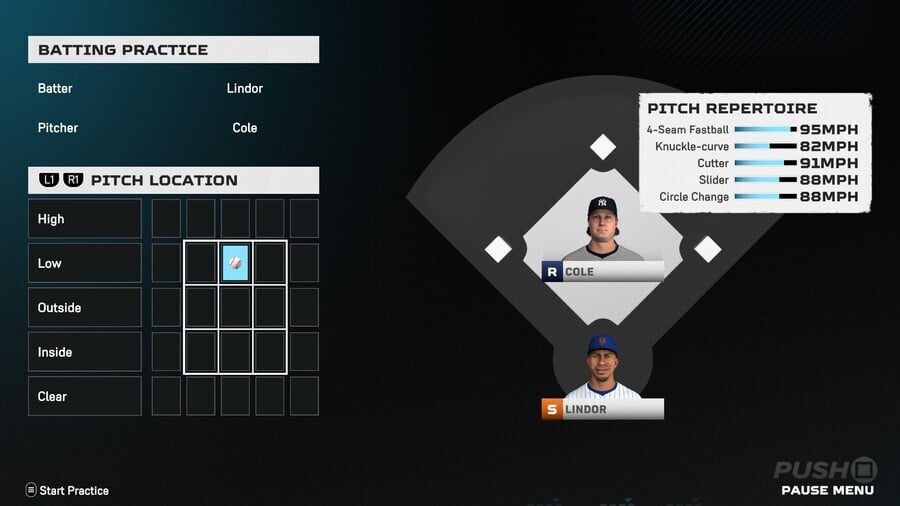
One of the features first introduced in MLB The Show 21 and returning in MLB The Show 25 is designed around making you the best possible player you can be.
Custom Practice allows you to design your own unique training scenarios so that you can get better at hitting the ball. If you're new to the game and you're not sure what your weak spots are, then we'd recommend fielding some fastballs thrown right at the centre of the strike zone. This will help you to hone in on your timing.
Once you've mastered this, then you can start to look at the weaker areas of your game. For example, if you struggle against left handed pitchers then you can practice specifically against a leftie. Or if it's outside zones that you struggle to hit, then customise your practice scenario to focus specifically on these type of pitches.
The tool is there to be used, so put in the hard work and you'll get better at hitting the ball over time.
Change the Difficulty and Sliders
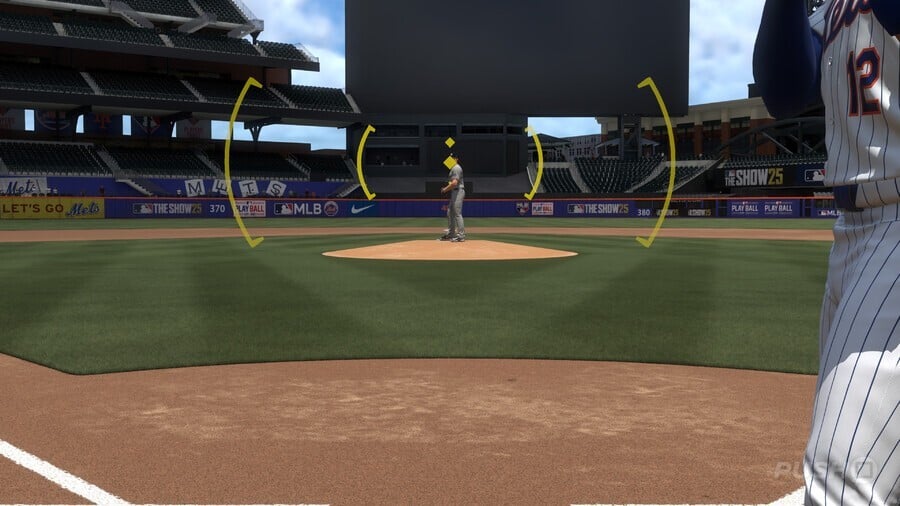
If you're really struggling to hit the ball in MLB The Show 25, then consider lowering the difficulty. There's really no shame in playing on Rookie or even Beginner if you really can't hit the ball at all. It's worth noting that you can set independent difficulties for both batting and pitching, so if you feel more comfortable throwing the ball than hitting it, then you can set different attributes to your taste.
Our recommendation, if you're finding the game too hard, is to select the Dynamic difficulty setting. This will scale the difficulty to your ability, across both pitching and batting. In other words, if you suddenly start hitting tons of home runs, then the difficulty will increase, but if you can't even make contact with the ball then it'll decrease. This scale will go up and down depending on how you're performing, meaning the challenge should always feel just right during game.
Assuming you're still struggling, then you can consider altering the Sliders, where you can increase Human Contact, Human Power, and Human Timing. Moving all of these meters to the right will make it much easier to hit the ball, although it's worth noting that you'll reduce the amount of XP you earn towards your Programs.
Have these tips and tricks shown you how to hit the ball better and more often in MLB The Show 25? Take a look through our MLB The Show 25 guide, and crush a home run in the comments section below.





Comments 0
Wow, no comments yet... why not be the first?
Leave A Comment
Hold on there, you need to login to post a comment...