
No Man's Sky is the enormous space-faring adventure from developer Hello Games. Available for PlayStation 4 and PS5 — as well as full support for PSVR — it's an ever-evolving epic that's been steadily improved and expanded since its release in 2016. We gave the game a 7/10 in our PS5 review, noting the huge strides made in terms of content and quality.
In this No Man's Sky guide, we'll explain where to start in this massive survival game, providing all kinds of tips and tricks for beginners. On this page, you'll find answers to all your questions, like How to Make Money, How to Get Nanites, and How and Where to Find Basic Resources.
We will also tell you How to Upgrade Your Exosuit, Multitool, and Starship and much more. Throughout this guide, we'll try answer all your biggest questions while playing and exploring in No Man's Sky. Please note: This guide is based on No Man's Sky's 'Normal' mode.
No Man's Sky Guide: Getting Started

There's an awful lot to take in when playing No Man's Sky, but everyone has to start somewhere. In this part of our guide, we'll be talking you through the basics, giving you some tips and advice for the early portion of your space exploration adventure.
Read on to learn where to start with No Man's Sky, as we explain what you should focus on when starting out. There is an in-game tutorial to follow, but hopefully the following info will help you out even further. Check out the below pages for a crash course on the basics.
- No Man's Sky: How to Make Money and Get Lots of Units Quickly
- No Man's Sky: How and Where to Find Basic Resources
- No Man's Sky: How to Find the Space Anomaly and Nada and Polo
No Man's Sky Guide: Money
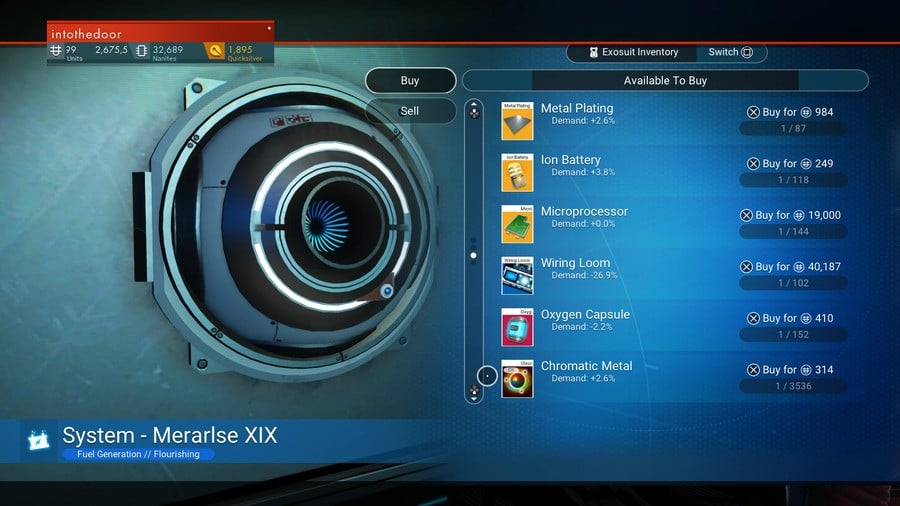
In No Man's Sky, there are three different currencies to be aware of. Money is important, so it's in your best interest to know How to Make Money and Get Lots of Units Quickly. Units are your best friend in No Man's Sky, allowing you to buy pretty much anything — new multitools, new starships, materials, and much more.
In this section of our No Man's Sky guide, we're going to tell you all about making money, as well as the differences between Units, Nanites, and Quicksilver. If you want to make the most of No Man's Sky and make enough money to afford the things you want, read on.
- No Man's Sky: How to Make Money and Get Lots of Units Quickly
- No Man's Sky: How to Get Nanites
- No Man's Sky: How to Earn Quicksilver
- No Man's Sky: What Are Units, Nanites, and Quicksilver Currencies?
No Man's Sky Guide: FAQs

In this part of our No Man's Sky guide, we will be answering some general common questions you might have as you play through the game. This covers some more basic topics while you're starting out, such as how to upgrade your equipment.
- No Man's Sky: How and Where to Find Basic Resources
- No Man's Sky: How to Refine Materials
- No Man's Sky: How to Upgrade Your Exosuit, Multitool, and Starship
- No Man's Sky: How to Travel to a New Star System
No Man's Sky Guide: Tips and Tricks for Beginners

If you're starting out totally fresh in No Man's Sky, hopefully some of the above info will have already helped you. However, if you're still after some general hints and advice, see below for some tips to get you off to a good start.
Learn How to Melee Boost

Getting around in No Man's Sky is mostly fine, but walking about on-foot when you need to search for something can be a bit of a drag. Fortunately, there's a handy little trick you can use that will help you get some speed up.
If you hit R1, you'll perform a melee strike. If you do this, and then immediately follow it up with a jetpack blast with the X button, you'll fly forwards super quick. It's faster than sprinting (R3) so it's worth learning how to do it. The only thing you need to worry about is depleting your jetpack if you're traversing large drops. Be careful out there!
Use the Quick Menu

No Man's Sky's inventory and other menus can be quite complex things, as they pack a lot of functionality onscreen. While you can do a lot, it can all get a little confusing, especially as your storage fills up with all manner of items. Thankfully, a handy quick menu gives you much easier access to some common tasks. It's accessed by pressing Down on the d-pad.
For starters, you can use it to top up your various meters, like hazard protection and life support. This is much faster than opening up the inventory and refuelling your systems that way. The quick menu is worth using for this alone, but it also allows you to summon your ship or other vehicles, access photo mode, use various utilities, and more. It's well worth exploring.
Choose Your Viewpoint

Initially, No Man's Sky had a first-person camera and that was the end of it. After a while, though, a third-person viewpoint was introduced for both on-foot and in-flight. You can change your view from the aforementioned quick menu (Down on d-pad). While there are no major benefits one way or the other, we would recommend third-person, as it affords you a slightly expanded view of your surroundings. It all comes down to your own personal preference, though.
Know Your Inventory Categories

You may notice when you press the touch pad to open your inventory that it's divided over multiple tabs, or categories. Taking the exosuit as the primary example, its inventory actually has three tabs: General, Technology, and Cargo. Your multitool and starship have fewer tabs, but the same principles apply. It's worth knowing the differences between these categories.
General is the first place anything you pick up will go, and will definitely be the inventory tab you use the most. It's the most versatile, as it lets you store items, craft new ones, and install technology. This is why it has the most slots from the start, as you'll be hopping into it to manage your resources, craft things, and more.
Technology will have far fewer slots by default, but it serves a more singular function. As the name implies, you can only install technology in its slots. While this sounds restrictive, it helps you to free up slots in your General inventory. You can move technologies over to the Technology tab by hovering over one and pressing Square, then d-pad right to swap over. Less tech in your General inventory means more room for resources.
Cargo is sort of the opposite of the Technology tab. You can't install technology modules in Cargo, but you can use it for storage. You only start off with two slots here, but it can be greatly expanded with upgrades (more below). If you're farming lots of resources or have bulky items taking up lots of room in General, move these over to Cargo to free up some slots — some items will even have higher stack sizes in Cargo.
Inventory Upgrades Are Boring But Useful

Arguably, the most valuable resource in No Man's Sky is inventory space. Your exosuit and starship have a finite amount of storage for technologies as well as resources you collect, and it all fills up very fast when you're first starting out. While gaining more inventory slots isn't particularly exciting, it is extremely handy.
Fortunately, upgrading your inventory space is pretty easy. In the space station of each star system, you can find an inventory slot upgrade. Facing into the space station, go up the left-hand side and the upgrade will be on the back wall to the left. Once you find it, simply pay the Units fee and you'll be granted a shiny new slot, and you can choose where it goes too. There is also an inventory upgrade on the Space Anomaly that refreshes each time you move to a new star system, so check in there as well. It's worth remembering you can also get inventory upgrades for free when you repair Drop Pods, which sometimes appear on planets.
Don't Forget About Multiplayer

No Man's Sky was advertised as a solitary experience at first, but it's since been updated to fully support online multiplayer. This means you can invite some buddies to your game, and you can all travel together in a group of up to four. While the fundamental gameplay will remain the same, it's a lot of fun hanging out with your space-buds, going out on missions, and building bases together. You don't have to tackle the universe alone!
Play How You Want to Play
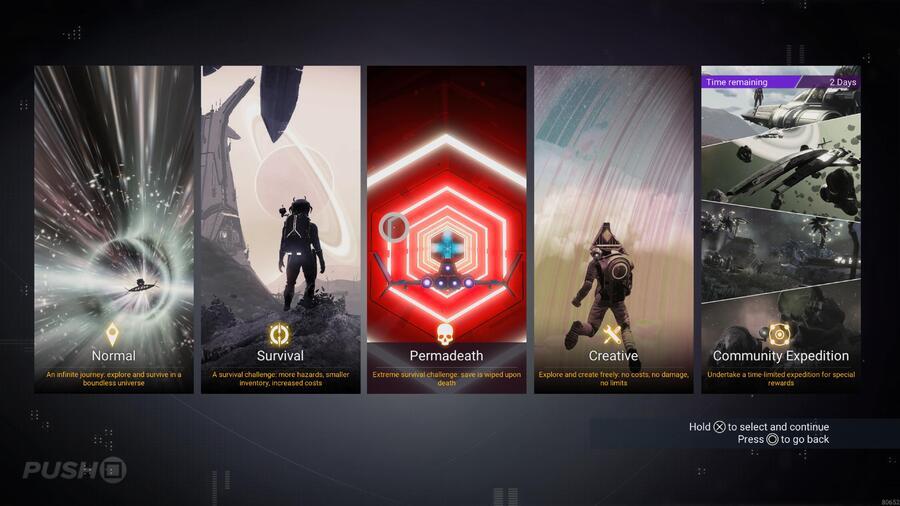
It's easy to focus in on earning lots of money, getting the best equipment you can find, and maxing out the game that way. However, it's important to remember that No Man's Sky is a huge, diverse game with a tonne of things to see and do. Making lots of Units will certainly help you in many ways, but don't fall into the trap of thinking there's a "correct" way to play.
This is perhaps best encapsulated by the various modes available when you start up the game. Normal mode is the regular survival/exploration mode that most will play, but there are other options. Survival is like Normal, only with tougher foes and certain restrictions in place to make it more of a challenge. Permadeath is basically Survival mode, only when you die, your progress is thrown away and you start all over again. On the opposite end of the spectrum is Creative, in which you're essentially invulnerable and have unlimited resources. It's a fun way to let loose if you're growing tired of all that mining and surviving.
Of course, all these modes are valid and provide you with different experiences. Present in all of them are all kinds of missions, mechanics, and more, and what you choose to do with your time is down to you. Go have fun.
That about does it for our No Man's Sky guide. We hope you've found some of this information helpful in your journey through the stars. Have you been enjoying No Man's Sky on PS5 and PS4? Land safely in the comments section below.





Comments 10
I invested almost 400 hours into No man’s sky! Best game ever!
but why is the news feed full of No Man's sky guides for seemingly no reason?
@danlk1ng I can only see one story?
This is pretty comprehensive, I guess it will show up on search engines and help people out for months/years to come 👍🏻
Edit: ah now I see the individual articles on the news feed. I just come in via the home page and only see this article. Lots of info though!
Finally saw the Internet Historian episode on this and I'm definitely wanting to play this right now. High up my backlog
@BadPlayerOne Only the 203 hours for me, a mere beginner
Neat guide. For those still on the fence I reckon, for the money, it's an absolute steal. Not many games have kept my interest for so long.
I'd suggest a little caution to any newcomer; don't just follow a guide.
I put perhaps 50 hours in a year or so ago, and yep I got to be a billionaire !! Wow, great. Thing is I'd spent 50 hours just getting to be a billionaire; I'd completely fatigued my passion for the game and yet I'd only seen perhaps 0.1% of what it had to offer.
So wish I'd just done my own thing, spent 50 hours doing hundreds of different things on hundreds of different worlds. So be warned - enjoy it your way
No Mans Sky is my most played game on PlayStation. I keep going back to catch up on new content Hello games keep adding.
@3MonthBeef why? Its come this far without mt's and is doing very well..sometimes you have to accept that some devs are not in it for the money..some of them actually have a passion for the game they made..
I'm waiting for the PSVR 2 version to drop next year. Looking forward to it.
I'm not exactly a fan of survival games, and the necessary heavy grinding that sits at the core of what NMS is. Before it went VR i played Normal mode and decided it wasn't for me. I do love sci-fi and VR, so i tried it that way and this time in Creative mode. That was more than 100 ingame hours ago.. I like the immersion and exploring, no pressure, just chilling and searching the universe for nice habitable planets and other stuff to do and see. Everytime a new update drops i take a peek to see what's new. I'm glad i found a way to enjoy NMS, this game is both terrible and fantastic at the same time for me if you catch my drift.. I only wish there was a mode that combined the deactivated grinding/crafting with taking damage from enemies and hazardous environments. I love Creative Mode's freedom but kinda miss the awareness that comes with being vulnerable. A mode right in between Normal and Creative would be tailor made for me..!
Show Comments
Leave A Comment
Hold on there, you need to login to post a comment...