Looking for how to work as a taxi driver in GTA Online? Fans of the main GTA 5 game will be familiar with the Downtown Cab Co, but may not have realised you can work as a taxi driver in the multiplayer mode as well. On this page, as part of our GTA Online guide, we'll explain how to work as a taxi driver.
GTA Online: How to Work As a Taxi Driver

You can set a waypoint to the Downtown Cab Co on your map by selecting its icon in the East Vinewood area. Travel to the location and head to the glowing icon outside the grey front doors. A prompt will appear asking you to press right on the d-pad to begin taxi work.

Drive to the customer on your minimap and when you're close press the L3 button to alert their attention. They'll get inside and a waypoint will be set to their destination. You'll earn an initial fee for making the trip, as well as a tip based on how quick and clean your driving is. Once you've completed your fare, you'll be alerted to another customer to pick up. Alternatively, you can hold triangle at any time to quit taxi work.
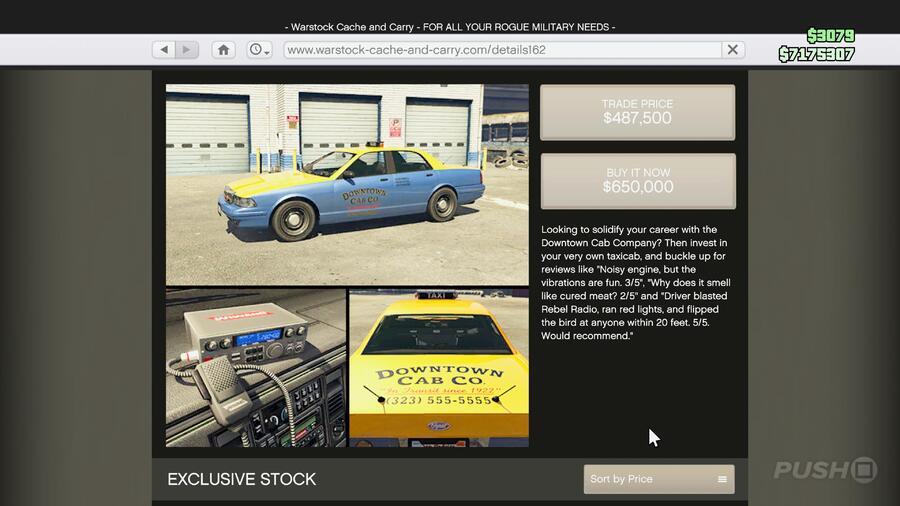
If you want the convenience of your own taxi, then you can purchase your very own cab from Warstock Cache and Carry. This costs GTA$650,000, although you can get it for a trade price of GTA$487,500 if you've already completed ten fares in a row using the method outlined above. Whenever you want to use it, call Pegasus from your smartphone and request the Taxi from the Special category. You can then pick it up and start working as a taxi driver right away.
Did you find this guide on how to work as a taxi driver in GTA Online helpful? Take a look at our GTA Online guide, and let us know in the comments section below.





Comments 0
Wow, no comments yet... why not be the first?
Leave A Comment
Hold on there, you need to login to post a comment...