
Splitgate is an online multiplayer FPS from developer 1047 Games. Originally released on PC in May 2019, the game's console launch has seen a surge in popularity for the first-person experience, making it one of the most played titles currently available on PS4. Splitgate is commonly referred to as Halo meets Portal, but there's more to it than that.
In this Splitgate guide, we're going to share how to play the game, including some tips and tricks for beginners. The page will also detail all game modes and how to win and help to answer the question on everyone's minds: What Are the Server Queue Times?
Subscribe to Push Square on YouTube167k
Splitgate Guide: How to Play
At its heart, Splitgate is an FPS in the same vein as Halo. Competing in teams of four, the arena-based shooter tasks players with reaching a certain points threshold in order to win. Score can be earned in a few different ways and the total needed differs between game modes. The most obvious method of gaining points is through killing enemies on the opposing team, but there's more to Splitgate than simply running and gunning about the arena.
The game allows you to place Portals on many surfaces, creating paths that let you traverse maps much faster. There's also a Jetpack, which can be used for a limited time to reach high places and gain an advantage over the opposing team. It then recharges almost instantly, meaning you don't have to think about whether you have enough juice or not.
Navigating the Main Menu
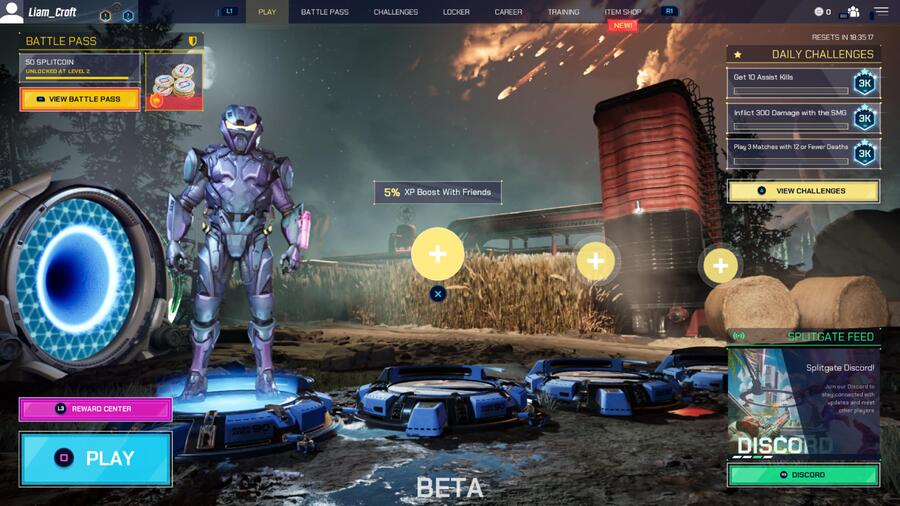
Before jumping into a match of Splitgate, it's worth familiarising yourself with the options present on the main menu. It's from here where you'll be able to customise your character and weapons, check out some challenges for XP, and start to work your way through the free Battle Pass.
- Play is where you can start a match by pressing square (then select a game mode and you're off), but it also acts as a hub for all of the other tabs on the main menu through further button presses. R1 brings up the Battle Pass screen, L3 takes you to the Reward Center to open some Drops and claim Daily Rewards, and the triangle button takes you straight to the Challenges screen.
- Battle Pass is the screen detailing what you can unlock for playing the game and how close you actually are to claiming them. Currently consisting of 15 tiers, you can earn the paid currency Splitcoin, Drops containing customisation options, and Banners.
- Challenges houses all of the in-game tasks Splitgate has to offer. These include Daily Challenges that reset every 24 hours, Weekly Challenges that unlock at level 10, and Weapon Challenges that reward new skins for the corresponding guns. Season Challenges will also be added in the future.
- Locker is where you customise your character and every weapon in the game. You can equip new Armor, Jetpack, and Portal Gun skins as well as select a few Emotes. Your Banner, Spray, and Portal can also all be tweaked. Finally, weapons can be changed in accordance with a variety of skins, which are unlocked through the aforementioned Challenges.
- Career contains all of your stats, including how many matches you've played and won, how many kills and deaths you have to your name, and your overall kill-death ratio. The page becomes even more detailed with stats tracking triple and quad kills, and teabags and suicides. You'll also find Leaderboards and Replays on the page.
- Training allows you to improve your skills by replaying the tutorial and offering courses to enhance your shooting abilities and map navigation. A Race option takes you through the arenas while the Practise Range gives you hands on time with every gun.
- Item Shop is where you'll redeem Splitcoin in exchange for new cosmetic items. The currency can be earned through the Battle Pass or purchased using real-world money. 1,000 Splitcoin translates to £7.99, for example.
Join a Match and Start Placing Portals

Now that you've got a good idea of what Splitgate expects of you, join a simple match of Team Deathmatch to get used to how the game plays in action. It'll feel like your typical FPS, but what sets it apart, of course, is the use of Portals. To use them, the L1 and R1 buttons are called into action. Shooting one creates your entrance and then creating a second forms the exit. You can then use the two to move about the map much faster, quickly getting from one area to another. You don't need to enter a specific one in order to use them either, the connection you make between two Portals allows you go to back and forth.
The mechanic is also very important in combat since you can actually look through them and shoot enemies near to the exit Portal you've created. As such, you could turn this into a tactic where you're covering two bases at once, physically in one area but also keeping watch of another place from a vantage point through your own Portal. You can place them on any blue surface — they're immediately obvious once you join a match.
Finally, Portals can also be used to get the drop on enemies. If you're aware of their position, you could shoot a Portal right next to you and the other behind your target, allowing you to kill them without leaving your position. This strategy can also be employed when you're being chased by an enemy. If you spot the correct surface off in the distance, shoot a Portal at it and then one right next to you and you'll give them the slip.
Use the Jetpack to Increase Your Mobility

With the placement of Portals and the tactics employed by them mastered, the Jetpack is your next port of call. After jumping in the air by pressing the X button, you can then hold the button to activate the Jetpack. This gives you a quick burst of speed straight up into the air, allowing you to reach other parts of the map with ease. It's on a short cooldown, which you can see refilling with the yellow bar in the centre of the screen once the Jetpack is temporarily depleted.
Have Some Fun

Splitgate isn't so complex once you've got the basics down, allowing you to then have a ton of fun with the FPS if you weren't already. With so many game modes to choose from and a growing list of maps, the game already has quite a lot of content to its name. If you're bored of one mode, simply take it out of your search rotation before starting a match and you'll never have to play it again. Since Splitgate is free-to-play, make your friends aware of the title and see if they want to get in on the action too. With teams of four players, you and a group could have a great time in the evenings.
Splitgate Guide: FAQs
The experience 1047 Games has put together in Splitgate isn't particularly difficult to understand by any means, but you may still be left with a question or two that needs answering. As part of our Splitgate guide, we've answered a few FAQs that should help bolster your understanding of the game.
Splitgate Guide: All Game Modes and How to Win

In the next part of our Splitgate guide, we're going to reveal every mode currently in the game and how you can better your chances of winning. We'll cover the overall objectives and offer a few useful tips.
Team Deathmatch
Objective: Kill the enemy team to score points.
This is your bread and butter of online FPS action; it doesn't get more classic and basic than Team Deathmatch. Stick close to your teammates to ensure you have support should you encounter an enemy, keep an eye out for weapon spawns, and control the map through clever use of Portals.
King of the Hill
Objective: Score points by standing inside the hill.
Another multiplayer classic, King of the Hill rotates control zones throughout the map you must stand in to earn points. If your team controls the current zone, be on the lookout for where the next control area will spawn. That way, you can rack up the points and be ready for what's coming next.
Domination
Objective: Score points by capturing and controlling the three hills. Once a hill is captured, you don't need to stay inside it.
Similar to King of the Hill except there are three zones spread across the map to capture. If you're winning keep on doing whatever it is you're doing. If you're losing, try and get behind enemy lines and capture a zone in order to flip the spawns. That way, your other teammates can go for the middle objective and potentially turn the tide of the game. You just then need to watch for an enemy trying to do the very same thing to you.
VIP
Objective: Each team has a designated VIP. Kill the VIP to score points. The VIP cannot spawn portals, but he has double the health!
VIPs are randomly selected at the start of a match, and then change as they die. The first team to eliminate the opposing VIP 10 times wins the match, so be sure to stick by your own when the enemy team is on the attack. Vice versa, be sure to push when the enemy VIP is on the run or on low health. If you can pick them off at a distance, that's even better.
Team Oddball
Objective: Grab the ball and run! Control the ball to score points.
A ball spawns in the map and to score points, you or a teammate must pick it up and hold onto it. You cannot use weapons while in possession of the ball, so you'll need to rely on teammates to defend you or utilise some well-placed Portals.
Team Swat
Objective: Kill the enemy team to score points. Headshots are insta-kills!
The Battle Rifle is your best friend in this mode. Powerful up close and at range, it can kill enemies quickly even if you're not aiming for the head. As the objective description states, though, you should always be targeting the noggin. One blast from a gun will down any foe.
Team Shotty Snipers
Objective: Kill the enemy team to score points.
Everyone in the match is equipped with a sniper rifle and a shotgun, meaning you can only really fight at close and long-range. Here's where Portals really come into play: if you can place them in certain spots, getting the drop on the enemy whilst they're still using the sniper rifle and you have a shotgun in hand makes for some easy points.
Gun Game
Objective: Kill enemies to advance your gun, Melee kills enemies to decrease their gun tier. Race to the final gun!
There's no real strategy you can employ here given the random nature of the guns you're given. However, if you get a sniper rifle, common sense should prevail as you try to pick off an enemy at a distance. The same goes for the shotgun; get up close and personal.
Showdown
Objective: Eliminate the enemy team to win the round. Loadouts are randomized each round. No respawning!
Since you have just one life for each round of Showdown, it is pivotal you stick by your teammates. That way you can more easily eliminate any enemies you do encounter — particularly if they're on their own — and stand a better chance of surviving an ambush. You also have to factor in a randomized loadout, so play to the strengths of whatever weapon you're given.
Takedown
Objective: Eliminate the entire enemy team to win each round. Spawn times increase with each death!
Once your team has an advantage, with enemies temporarily sitting on the sidelines, be as aggressive as possible in order to shrink their numbers further. Since there are theoretically infinite respawns, you're never going to win the round if you sit back and let the opposing team being their buddies back. Wait for an opportunity and then push as hard as you can.
Splitgate Guide: Tips and Tricks for Beginners

We hope our Splitgate guide has provided a comprehensive overview of what to expect from the online FPS, but there are still some further tips and tricks we'd like to provide. Here's what we've learned by simply playing the game.
Actually Place Some Portals
This might sound like a strange tip for a game where Portals play a big part in the overall gameplay loop, but you'd be surprised by how many matches go by with hardly any of them actually being placed and utilised at all. Maybe it's because lobbies are full of beginners, but we strongly recommend using Portals to gain an easy win by covering two places at once and creating easy avenues for you to get about the map quickly. Place some yourself and you may just convince your teammates to do the same.
You Rarely Need to Aim Down Sights
Since Splitgate plays like Halo instead of Call of Duty, the iron sights aren't actually that useful over simply firing the weapon from the hip. You'll get your shots off faster, aiming is still just as accurate, and you'll be able to see more of the map whilst shooting. If anything, you're at a disadvantage if do choose to look down the iron sights. For this type of multiplayer experience, they're nowhere near as important.
Slightly Increase the Controller Sensitivity
If you're anything like us, you'll find the default controls of Splitgate feel ever so slightly clunky and unresponsive. We recommend cranking the aiming sensitivity up just a touch for a better game feel. It makes the world of difference during those intense firefights — trust us.
Learn the Weapon Spawns
The default loadouts for most of the game modes will get the job done, but the special weapons that spawn on a timer in certain locations on every map pack even more of a punch. There are melee weapons, sniper rifles, and rocket launchers that can kill enemies in just one hit. That's a huge improvement over the standard carbines and assault rifles. As such, learn where they spawn and make sure you're close by when they appear. Their powerful ammunition could be the difference between winning and losing.
That brings our Splitgate guide to a close. We hope you found at least some of this information useful, but be sure to share your own tips and tricks in the comments below.





Comments 7
Removed - unconstructive; user is banned
@ViolentEntity I never would have given this a look otherwise but if it feels anything like Halo I'll take a peek. You won me over.
I’ve honestly never heard of this. Is it a thing now like when Valheim and stuff get big?
@nessisonett Yup, it's one of the most played games on PlayStation right now.
@LiamCroft I’ve never felt more out of touch 😂
The problem with this game is that I keep thinking it's a reference to some big controversy. The fallout from some big breakup scandal.
The "rarely aim down sight" advice is the worst advice you could give. Please aim down sights. It literally makes your bullet physically bigger.
Show Comments
Leave A Comment
Hold on there, you need to login to post a comment...