
Stripe is one of the playable characters in MultiVersus, the free-to-play platform fighter from Warner Bros. Games. This vicious, chainsaw-wielding creature is the main baddie in the movie Gremlins, and is here to cause chaos. As part of our MultiVersus guide, we will be outlining all you need to know about Stripe in the game, including all costumes, how to unlock, and how to win.
MultiVersus: Stripe - All Costumes, How to Unlock, and How to Win
Below is everything you need to know about Stripe in MultiVersus, including all costumes, how to unlock, and how to win.
Who Is Stripe in MultiVersus?
Before we begin to learn about all unlockables, moves, and how to win with Stripe, we should get to know a little more about the character courtesy of his official biography and overview.

- Name
- Stripe
- First Appearance
- Gremlins (1984)
- Character Class
- Assassin
- Voiced By
- Daniel Ross
Stripe first appeared in the movie Gremlins, and is a particularly nasty creature that serves as the film's antagonist. He's a mogwai turned evil, causing all sorts of chaos and destruction. The film is remembered as a cult classic, spawning a sequel in 1990. A third movie is in production, over 30 years later.
How Do You Get Stripe in MultiVersus?
To unlock Stripe in MultiVersus, you must spend some in-game currency in order to purchase the character.
How Much Does Stripe Cost in MultiVersus?
Stripe can be bought using any of the following:
- 3,000 Fighter Currency
- 1,000 Gleamium
- 1 Character Token
What Are Stripe's Costumes in MultiVersus and How Do You Get Them?
As with all the characters in MultiVersus, Stripe has more than one look available in the game. In addition to the default costume, Variants can be unlocked or bought, allowing you to outfit the character with a different style. Here are all Stripe costumes in MultiVersus and how to get them.
Combat Stripe
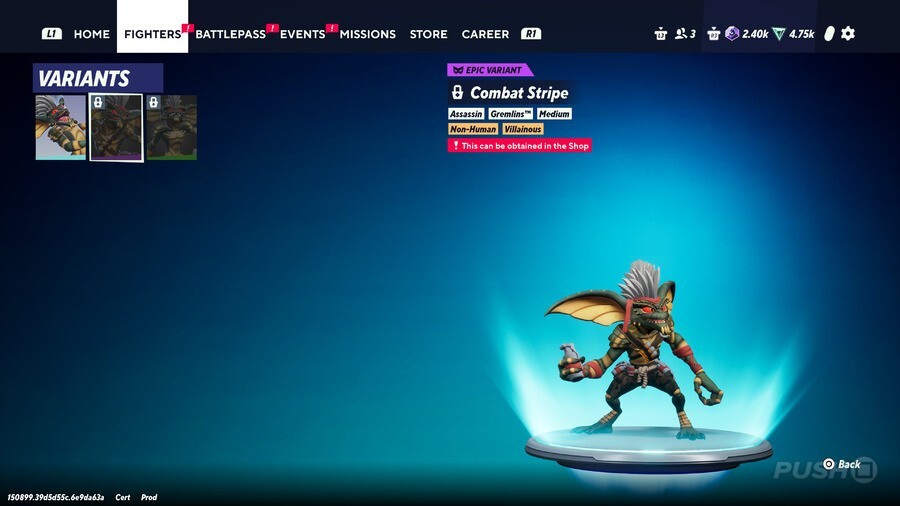
- Rarity
- Epic
- How to Unlock
- Purchase with 1,500 Gleamium.
Tooniverse Stripe
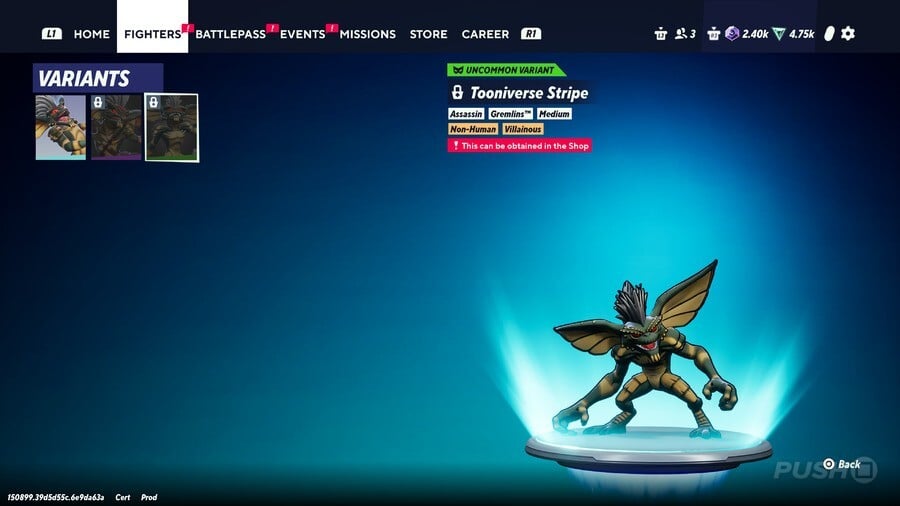
- Rarity
- Uncommon
- How to Unlock
- Purchase with 500 Gleamium.
What Are Stripe's Signature Perks in MultiVersus?

In this section of the guide, we're focusing on Stripe's Signature Perks. Each character has two or three Signature Perks that are unique to them, and like all Perks, can be purchased with Perk Currency. Let's take a look at Stripe's Signature Perks.
Boom, Boom, Bounce!
- Description
- If Stripe launches himself with his dynamite into terrain, he will create another large explosion at his location.
- How to Unlock
- Purchase with 1,500 Perk Currency.
He's the Leader
- Description
- When Stripe leaps off of his team's projectiles, he leaps much farther than usual and gains a speed buff for a short duration.
- How to Unlock
- Purchase with 1,500 Perk Currency.
What Are Stripe's Moves in MultiVersus?
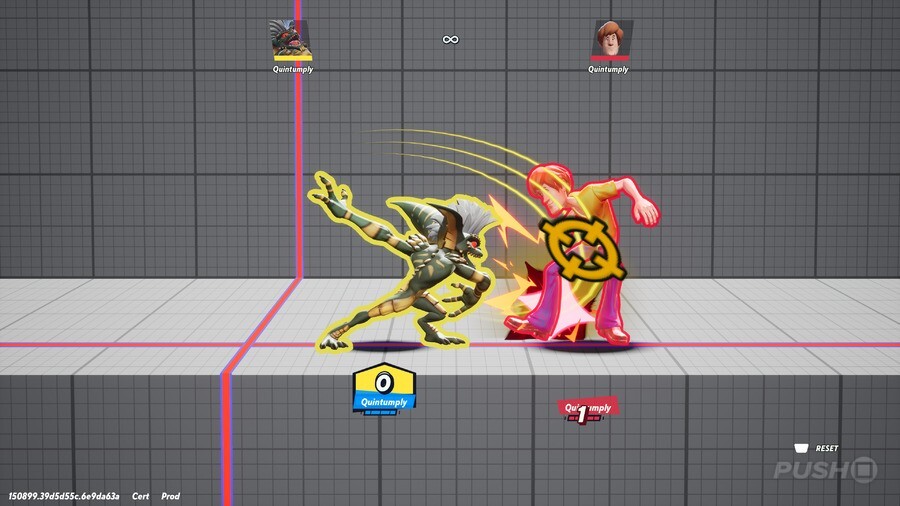
In this section, we will go over Stripe's moves list. Inputs shown are using default controls.
Ground Attacks
Performed while stood on the ground.
Mogwai Pursuit
- Input
- Hold Right + Square OR Hold Left + Square
- Description
- Stripe springs forward, launching his victims into the air.
Bouncin' Buzzsaw
- Input
- Square
- Description
- Stripe CHARGES and throws a buzzsaw PROJECTILE that travels along the floor and walls. It will circle allies if it passes them. If it hits an enemy while in the air it will bounce off them. Stripe can hit his own buzzsaws to bounce them back. Stripe can throw multiple buzzsaws until out of AMMO.
Nasty Swipes
- Input
- Right + Square OR Left + Square
- Description
- Stripe deals a COMBO of claw swings ending with a bite.
All Claw'd Up
- Input
- Up + Square
- Description
- Stripe kicks his feet up overhead and swipes multiple times. He can COMBO into a leaping upward kick.
Shh, It's a Surprise
- Input
- Down + Square
- Description
- Stripe drops a boombox and leaps backward, destroying it with a crossbow shot.
Air Attacks
Performed while in mid-air.
Aerial Buzzsaw
- Input: Square
- Description: Similar to ground, but Stripe throws the buzzsaw overhead.
Comin' Atcha
- Input
- Right + Square OR Left + Square
- Description
- Stripe CHARGES a two claw forward slash.
Chomp
- Input
- Up + Square
- Description
- Stripe CHARGES an upward chomp.
Look Out Below
- Input
- Down + Square
- Description
- Stripe slashes downward.
Ground Specials
Performed while stood on the ground.
Sharpshooter
- Input
- Triangle
- Description
- Stripe fires his gun at close range. If Stripe has TARGETED an enemy, he will shoot at them instead, regardless of distance. Stripe will fire all 3 of his shots until out of AMMO, and the last shot does additional KNOCKBACK. He can stop shooting early by dodging out of his move.
Savage Tricks
- Input
- Right + Triangle OR Left + Triangle
- Description
- Stripe CHARGES a push with his skateboard and shoots across the arena. He also can COMBO into a kickflip.
Ride 'Em, Cowboy
- Input
- Up + Triangle
- Description
- Stripe dashes upward and leaps forward on hit. If he hits any enemy PROJECTILE while leaping he will destroy it. He will also leap on allied PROJECTILES, but not destroy them.
Dynamite Boom
- Input
- Down + Triangle
- Description
- Stripe pulls out a bundle of dynamite. Press input again to detonate it immediately. Detonating IGNITES and hits enemies outward. Stripe also receives DAMAGE and IGNITE and launches him in the direction he is holding, hitting any enemy in the way. COOLDOWN applies.
Air Specials
Performed while in mid-air.
Sharpshooter
- Input
- Triangle
- Description
- Same as ground.
Chain(saw) Reaction
- Input
- Right + Triangle OR Left + Triangle
- Description
- Stripe revs a chainsaw and bounds forward, cutting up enemies he comes into contact with.
Ride 'Em, Cowboy
- Input
- Up + Triangle
- Description
- Similar to ground, but Stripe doesn't leap forward when hitting enemy fighters.
Dynamite Boom
- Input
- Down + Triangle
- Description
- Same as ground.
Passive Abilities
Grudgeholder
- When Stripe hits an enemy with a melee attack, he deals TARGETED that is utilised for his Neutral Special. Stripe can only TARGET one fighter at a time.
How Do You Win as Stripe in MultiVersus?
Stripe is an Assassin class fighter, meaning he's good at dealing damage but is also a little more fragile. While he is a small character, he's agile and has a tonne of combo potential in the right hands, making him a solid pick.
The first thing to keep in mind is the Targeted status he inflicts on enemies. Melee attacks will put a crosshair on an opponent. While this crosshair is visible, Stripe's Neutral Special is guaranteed to hit. You can use this ability to juggle enemies in the air, chipping away at their health a little more.
Stripe's Neutral Attack sees him throw out a buzzsaw. This can be charged, and has the effect of running along the ground and up or down walls. This makes it very useful against opponents attempting to recover or hiding in upper corners.
You should also bear in mind that many of his attacks utilise ammo or cooldowns. The gun on Neutral Special has three shots, you can throw three buzzsaws, and the dynamite runs on a cooldown too.
Speaking of his dynamite move, don't neglect it just because it deals damage to Stripe. It will always deal more to opponents caught in the blast, and you can direct its knockback effect to smack into enemies for even more damage. This also counts as a melee attack, so you can combo that in with the gun as well.
Most of Stripe's melee attacks deal reasonably good knockback, too, so these will often be your kill moves. However, if they don't quite push an enemy offscreen, using the auto-target shots may secure the win.
So, that's everything there is to know about Stripe in MultiVersus. Will you be playing as this nutty ball of anger in MultiVersus? Share your own tips and advice in the comments section below, and check out our MultiVersus guide for much more.
PlayStation Buttons based on work by VictorPines, CC BY-SA 4.0, via Wikimedia Commons





Comments 0
Wow, no comments yet... why not be the first?
Leave A Comment
Hold on there, you need to login to post a comment...