It's been years in the making, and frankly long overdue, but Sony's finally launched the DualSense Edge, a pricey pro-controller made for those competitive PS5 players out there. With a bunch of added features on top of those from the DualSense controller, there was already a lot to like about the Edge from the get go. But with its purse-tightening £210/$200 price tag, are all those extra bells and whistles really worth the hassle?
Please note that some external links on this page are affiliate links, which means if you click them and make a purchase we may receive a small percentage of the sale. Please read our FTC Disclosure for more information.

Sony was kind enough to send us along a unit, and we’ve spent the last week bringing that pro experience to titles such as Fortnite, Apex Legends, and Gran Turismo 7. So with all that experience, would we recommend this pricey pro controller? Let’s find out.
What's the DualSense Edge?

The DualSense Edge is Sony’s answer to the Xbox Elite Controller, bringing a more competitively tinged gaming experience to the PS5. The Edge features trigger depth settings, replaceable stick modules, customisable back paddles, and replaceable thumbstick caps, all of which are features you can find on other third party pro controllers.
The selling point of the DualSense Edge however, is that it also comes with those immersive DualSense features such as haptic feedback and adaptive triggers. Putting both those immersive and customisable qualities together in theory is a winning combination.
What's in the Box?
With its pricey entry point you'll be glad to know that the DualSense Edge experience starts out rather boujee, with a slick black and white carry case. We were genuinely impressed by the quality on show with the case’s hard shell exterior fitted with PlayStation shapes, symbols, and even branded zip pads. It even has a small opening flap meaning you can charge the controller nestled inside, without having to remove it.
Inside the case is really what you are after, though, and in here the Edge likes to keep things simple. With the controller taking up the majority of the space, you will find four metal back paddle buttons, four convex styled thumbstick caps, a charger wire lock bracket, and a lengthy braided USB-A to C charging cable stored in a netted compartment. It’s all neatly kept together, however, we did find that the longer paddles were a little difficult to keep in place once they had been taken out for the first time. You can see our first impressions of the case and its content over on the Push Square YouTube channel with our DualSense Edge unboxing video.
How Does the DualSense Look?

At first glance, the DualSense Edge just looks like a new colour option for the original DualSense. However, get up close and personal with this thing and you’ll realise that it has a few nice design tweaks that make it stand apart from its PS5 brethren.
For one, across the front panel the matted finish is replaced with a glossy black, to tie in with the black and white contrasted design of the d-pad and face buttons. Personally, we preferred the original matte finish, but of course, each to their own. The touchpad is the most notable change, however, as it now hosts a more angular design and the small PlayStation shapes across its face. Once you turn the controller on, you’ll also notice that the light bar has been removed from the bottom of the panel, and is replaced with three small lights fitted into the touchpad. However, you still have your boot-up lights that cover both the left and right side of the touchpad that emphasise this new design.
Put all of that together and you have a far sleeker and more aggressive looking DualSense, that overall we enjoyed. It might not stand out in the way that the Elite controller does over on Xbox, but those familiar with the DualSense will notice the design changes on show with the Edge.
How Does the DualSense Feel During Gameplay?

You’ll feel right at home when you first pick up the DualSense Edge, as despite the slimmer feel to the controller grip, this is largely an identical experience to the original DualSense. However, across both physical and in-console customisation options, you’ll quickly have your Edge fine-tuned in a way that transforms how you game.
The physical options such as adjusting trigger depth and even replacing stick modules is pleasingly accessible. And the latter means you’ll never have to worry about your money being flushed down the toilet when stick drift comes knocking. The back paddles feel natural under your hands, which is only complemented by the satisfying magnetic click that snaps them into position effortlessly. They may seem a little fiddly to start and they certainly aren’t the sturdiest, but once you get into the habit of switching them out, it'll become second nature.
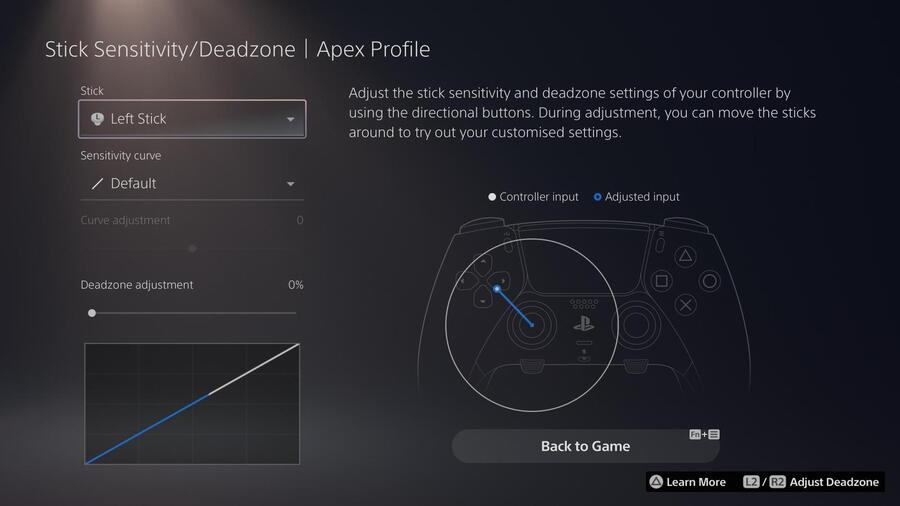
Once the physical customisation is out of the way, the in-menu options on the PS5 are relatively simple, allowing you to mess around with stick and trigger dead zones and button remapping. The back paddles of course are your MVPs here and they can make a substantial difference to any game you are playing.
Flicking through our inventory on Fortnite by remapping the L1 and R1 buttons or mapping the slide/crouch to the right paddle on Apex Legends simply streamlined our gaming experiences, and we can’t really imagine going back to a controller without these options. To make things better you can save up to three unique gaming profiles, which you can toggle by holding one of the Fn buttons and tapping an assigned face button. It’s all really well thought out, and allows you to spend less time messing with the controller, and more time playing the games.
Speaking of time with the controller, there has been a lot of discussion surrounding the Edge's smaller battery life over the original DualSense. During the review period, we managed to play about six hours from full charge before the battery was completely drained. Those six hours were made up of a variety of games with pretty intense haptic feedback, and both the haptics and adaptive triggers were left at full strength. It isn't miles away from what you'd get on your standard DualSense, but realistically with the charger lock bracket, a lot of enthusiasts looking to get the most of this controller will play it wired, countering any potential battery issues.
Should You Buy A DualSense Edge?

For as much as we love this new controller, it's undoubtedly a hard sell for some. Coming in at three and a half times the value of the default DualSense, are those additional customisation options really worth the money? Truthfully, for most gamers out there, no.
However, this isn’t marketed for the casual gamers. This is for those of you who love to fine-tune and streamline your gaming experiences, to ensure you are getting the competitive edge. On that basis, the DualSense Edge may be one of the best pro controllers out there, as it not only comes with customisable features, but also those impressive next-gen haptics. Pairing these up, and you have a controller that amplifies both the competitive and the immersive capabilities of the PS5, something that is often missing in controllers of this ilk. Sure, we’d love to see the price drop a little, but when you partner up these features with the ways in which it actually improves over the original DualSense, and you have a controller that is premium in every sense of the word.