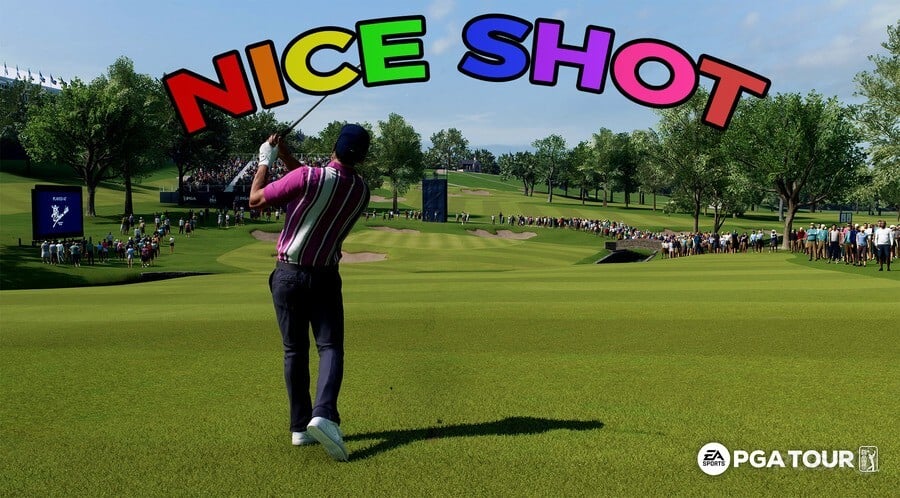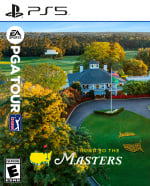The patch actually adds a lot of meaningful improvements outside of the fresh control scheme: a fast-play presentation system will get you across the course quicker than before, and improvements have been made to the green putting grid – as well as the camera in certain awkward situations. All this stands to make an already outstanding sports sim better than ever before, and we’ve included the patch highlights below.
If you’re still on the fence with this excellent golf game, then you can check out our EA Sports PGA Tour PS5 review through the link for more.
Patch 2.0 Highlights
- Addition of 3-click swing feature
- New Presentation settings added
- Fast Play: skips player reaction and putting walk up NIS automatically for a faster presentation experience
- Putt Meter: turns on/off the putt meter visibility
- Button Hints: turns on/off button hint displayed in the bottom of the screen during gameplay
- Green grid improvements: In order to help with ball visibility and also responding to player feedback, after the ball is hit the green grid now quickly fades out
- Improved accuracy on green grid beads to flow more accurately on the green, including Augusta hole 16
- PC mouse support added
- Camera fixes: For unplayable lie animations when camera was placed in areas that blocked visibility
- Cup resized: Reducing the size of the cup so it maps to the physics model 1:1 and players don’t see the ball roll past when it looks like it should lip in
- Unified messaging allowing players to view frequent updates via content feature panel in the main menu
- Shot types screen added in Pause menu - explaining all different shot types
- Store content added - Including hats, shoes, drivers and more
- Shot types explanation graphic added to Pause Menu
- Fixing Online issue: Backing out of Event info Screen while a countdown is in progress will load the users in a wrong course the next time they matchmake
[source ea.com]