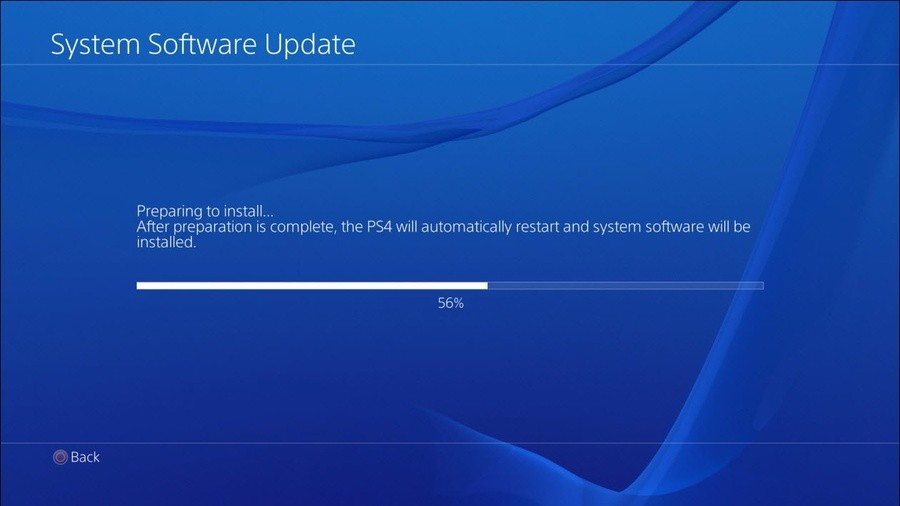
A little while back, you may remember hearing that beta invites were being sent out for PlayStation 4 firmware update 6.50. It was said to include "no major consumer-facing features," which essentially means no PSN username changes. However, PS4 firmware 6.50 is now ready and available for download, and it does add one or two small things to the console's software.
The biggest new inclusion is that Remote Play is now supported on iOS smartphones and tablets. You'll need to download an app from the App Store - simply named PS4 Remote Play - and you'll be able to use the feature on all your favourite Apple products. Unfortunately, DualShock 4 controllers aren't supported yet, so you'll need a compatible pad to use Remote Play on your iOS device.
Other than that, there's not much to see. The patch notes tell of a new option for Niconico Live users to output your broadcast in 720p, and the rumoured ability to swap the functions of the circle and X buttons is indeed included -- although only in certain countries. Firmware 6.50 is mandatory, but at roughly 460MB, it's not going to take you long to download.
Maybe name changes will come in a potential PS4 firmware update 7.00? Hopefully the feature isn't too far away.





Comments 51
Nice one. Will it actually work though? I heard that it's pretty terrible on the Vita.
Android? I have galaxy note 9 and I think it will be nice if I can remote play ps4 using it while I'm out of town.
Edit: O button finally can be replaced by X button for "confirm" on ps4 ui! Finally
Edit 2: Change ps4 confirm button to "X", play spider-man and see the game confirm button is changing to "X" too. My (gaming) life is complete
Wow, I wasn’t expecting this. Not sure I’ll use it but that’s pretty cool.
But i cant find the X/O switch option in settings...
Im using european PS4 system.
With multiple region accounts.
I read the O/X switch is not available in some countries, but which countries?
Cool, I will check it out.
@wiiware I suspect Remote Play won't venture officially outside of iOS and the high end Xperias for a while yet.
Silly really.
@Sevenifity I imagine Sony will outline which countries have the feature when it posts about the update on the PS Blog later on. I just double checked and I don't have the option either.
Why no android? It's already been on xperia devices.
That's all well and good, but WHEN are we gonna have the (simple) option to view our trophy lists in alphabetical order (in terms of games)?
It would be such an easy thing to implement it's actually a little embarrassing it's not already a feature.
@tomassi its hit or miss. On some games its wonderful. But dont plan on playing a competitive fighter or shooter. Games like Persona 5, Kingdom Hearts 3 etc work a treat. Much depends on your network set up at home. I admit ive not tried the feature when out of my house, just when my wife wants to watch something on tv and ive wanted to keep playing.
The big problem you will hear cited often re rempte play on vita is for those games that dont allow you to remap buttons, or otherwise require heavy use of the R2 and L2 buttons. If you dont have a vita grip, the rear touch pad is pretty naff
I’d love to be able to access my wish list from the on-console store, too......
that is a nice addition
I'd like to be able to access my share button photo/videos from the phone app. Though that's probably an update for the app rather than the PS4.
It would also be cool if they added a stats section to the UI with all the stuff they used to make those videos a few months back. I'd be curious to see how long I have played all my games.
@Rob_230 Yeah I thought it would be cool to get a Vita to do remote play but then realised, actually, we watch most of our TV via the playstation anyway so would be pointless!!
iOS but not the rest of Android?! Come on Sony. Xperia phones while decent are not ones I would ever buy. Really hope they finally let us all use Remote Play eventually, I'm sure xCloud will be device agnostic so they better get on it!
@tomassi yeah thats an issue we had until we got the netflix app on virgin. Hopefully ps5 will allow multi use
Wish I could get the remote play app on me Pixel 2!
You can already do remote play on Android, and use the DS4 to play.
https://www.google.co.uk/amp/s/www.drivereasy.com/knowledge/how-to-remote-play-ps4-games-on-android-devices-easy-steps/amp/
@KALofKRYPTON That's suck if its true , people rarely buy experia phones and I don't think remote play is reason enough for peeople to choose experia phones compared to other brands (apple, samsung, nokia, xiaomi, etc).
@Matroska Do I need to root my phones? I don't root my phones since maybe 9 or 10 years ago lol.
@Matroska That doesn't work, the apk has been out of date for a while.
@wiiware That's just an apk side-load, but as i say, it hasn't worked in ages.
Remote Play is a good USP to keep hold of for their own stable - but I do think they should roll it out to other phones.
why bother with the O/X switch? just go into the accessibility options and change the controller layout. i have done this with R1/R2 and L1/L2 since it seems most shooters these days have forgotten that many of us are accustomed to L1/R1 for aim/shoot.
Perhaps not the place to ask but yall a friendly bunch so...
Regarding this X/O business is there a way to do it on a switch pro controller. After pressing x to confirm for 20 years I just can’t get used to the switch layout. I haven’t finished Zelda or bought any new games for exactly this reason. Cheers in advance folks.
@Neolit Maybe I'll chance it one day.
@tomassi only in terms of controls in a number of games (read: the ones that don't alter RP's default scheme mapping DualShock triggers to the rear touchpad and appear to be allergic to any concept of extensive button remapping in their native options). Establishing a connection is also often a shamanic dance of multiple tries, but once it's up, the standard stream manages to hold its own with no input lag even on H+ signals. Stories and Enter the Gungeon, Dishonored, GTA 5 and Just Cause 3, NFS Rivals and Titanfall 2 beta - all of it has worked fine for me.
IPhones, on the other hand... I needn't address the elephant in the room, right? At best you'll get something like Switch's tabletop mode, and that's assuming that Remote Play will work with whatever random third party gamepad you connect in DualShock's absence. After it refused to work even with Hori's fully licensed accessory for Vita itself.
still no post on the blog. by the way it seems like sony mostly disabled comments on the US blog
Hopefully, one of these updates will give us full Bluetooth headphones compatibility, instead of forcing us to use the most average Sony Gold headset. This insular attitude doesn't happen to such extremes with Iphone.
@tomassi I use it quite a lot on my Vita, as well as the remote play app on my work windows laptop, and to be honest, it's not great on either device. As soon as the wifi signal fall below 100% the screen tears/pixelates and stutters. When it's good it's great, but, when it's bad it's bloody awful!!
Having just dug out my Gamevice MFI controller for my iPad, I can confirm that it seems MFI work with remote play.
Having tried remote play in the past using my Vita and an Xperia Z3 phone, so far I haven’t suffered from pixelated graphics or slowdown. I’ve used my standard stress test (Resogun) and the results are impressive so far.
The only caveats I have are: I was the only one on the home WiFi and that last time I tried it I didn’t have a Sky Q router.
Was excited till you said dual shock not supported. Now I'm just confused.
Just for the x/o option the best update for me in a long time. Why ever that haven’t been possible before...
On a related note, is the remote play on PS TV function any good?
@leucocyte Because this dose something completely different.
On East Asian consoles x and o are inverted in the menus and in some, but not all games. Just switching them in the settings we had before turns this around, so making even more of a mess.
The new option allows to go “back” to western behavior.
@tomassi Vita was a little dodgy because it had a rather poor network card. Remote play generally works quite well on modern phone/tablet devices as long as you have a strong internet connection.
@Robinsad You can still use your DS4, but you will need to be close to your PlayStation. Otherwise you will need to grab a MFi controller
@Farmboy74 The older phones had poor network hardware built in I think hence the poor performance. I'm also finding the remote play performance to be much better on my iPad Pro 2017
@GarySan I was just wondering that as I tend to be in the same room but other people have the TV, I'll give it a try tonight thanks.
A bit confused here, I realise this announcement is for iOS users but can I play my games remotely or on same network as my PS4 on an Android phone (not an Xperia) ? When I looked on Google play the remote play app for Android appeared worse than useless and certainly didn't offer ability to play my games.
@Robinsad just keep in mind in order to use the DS4 on IOS device you need to create a new User on your PS under a new PSN ID, and register your device for remote play under said ID. That way the game will run on your main PS User account, while the DS4 will be connected to the newly created PS user account. Otherwise your DS4 won’t work
@MinerWilly Not sure where in the Play store you're seeing the Remote Play app? It should only be visible to Xperia owners. Unless you're referring to the PS4 Second Screen app? As that's something entirely different.
@CFDennett Nope, not unless you can change the buttons in-game.
@Eldritch ah your correct Eldritch old chap. I searched PS4 remote play but it came up with that useless mirror app thing. So there is absolutely no Android remote play I guess.
@NintendoFan4Lyf What are you talking about? The Remote Play app defaults to on-screen controls. I’ve been using it tonight, and the screen controls are surprisingly well done.
@tomassi Remote Play rules on Vita. I’ve been using it for years, both at home and when I’m away. It’s flawless at home, and it works nearly flawlessly in the break room at work. Anywhere with a spotty internet connection is no good though.
The new iOS Remote Play app seems to work just as well.
After this update my PS4 ui is smoother and faster. The store and web browser loads quicker. Also flipping between open pages is faster and without the temporary blur that was introduced in an update last year. Thanks Sony.
So what exact countries get to swap their confirm/cancel buttons? What were they even thinking over at Sony when deciding to region lock this feature which should have been available for everyone since the console launched?
@NintendoFan4Lyf The Remote Play app that PS just released? Really? It shouldn’t even be asking for a controller at all. Are you using some third party app?
The official app is all touch screen controls. If you have an iOS game pad, I’m sure that would work too, but the app itself doesn’t mention any physical control options whatsoever.
@NintendoFan4Lyf Ohhh, I see. I didn’t realize the Android app requires that. That’s weird. This article is just about the new iOS app, which is why I was confused.
The iOS app literally doesn’t even mention physical controllers. Looks like the Android does indeed require them. Wtf is up with that??
@NintendoFan4Lyf Haha oops, you said that. I looked into different Remote Play apps, and it looks like the Android app works just like you’re explaining the Windows app.
Even weirder then, every app seems to require the controller except iOS.
@Matroska
Sorry, only just realised you answered my question. Thanks for taking the time. 👍
@Quintumply Then i realized its actually, only let players change O to X, not the other way around.
So it seems only asian region PS4 system will have that option.
Well its quite disappointing for me, because i personally get used with O as Enter, since i live in asian region and my PS3+Vita are all O oriented button.
I want to change it to O, lol
But nevermind, it doesnt matter anymore
The updated version is bull. And if anyone did invest in a playstation TV or a vita for Playstation 4 remote play, they are screwed also due to playstation "screwed the pooch" to make sure it was compatable before they shut ps vita compatibility down. Hulu is now not even usable...🤮😡 I relied on the app on my bedroom tv including remote play on PSTV! I own a ps4 first gen, a Pro, both with VR, a ps3, 2, Vita, PSP, and PS TV as mentioned.
With remote play on android devices which is mentioned but not downloadable through Google's app is a total heater on me due to it works every time I get the new chance to install it 3 f&#!ing weeks on a pirated website before they update it and can't intill 8 weeks later after another PS4 update! I own a Nvidia Shield which does it better than my computer but same issue. I HAVE HAD ENOUGH OF THIS AND AM GETTING VERY UPSET ENOUGH TO GO BACK TO XBOX WHICH I HAVE CUT OFF SINCE THE 360 RING OF DEATH (x6!) Basically Sony needs to get their information right first beforehand on updates and stop teasing us on something we've all been trying to do since we could in 2015........
Tap here to load 51 comments
Leave A Comment
Hold on there, you need to login to post a comment...