
Man, the internet picks up on everything. If you make the tiniest of mistakes, you can be sure as heck you'll be called out on it -- especially when it concerns uber-popular media. It's Kingdom Hearts III that's been put under the microscope this time, as it seems one particular frame of one particular cutscene bears an unsightly watermark. Here it is:
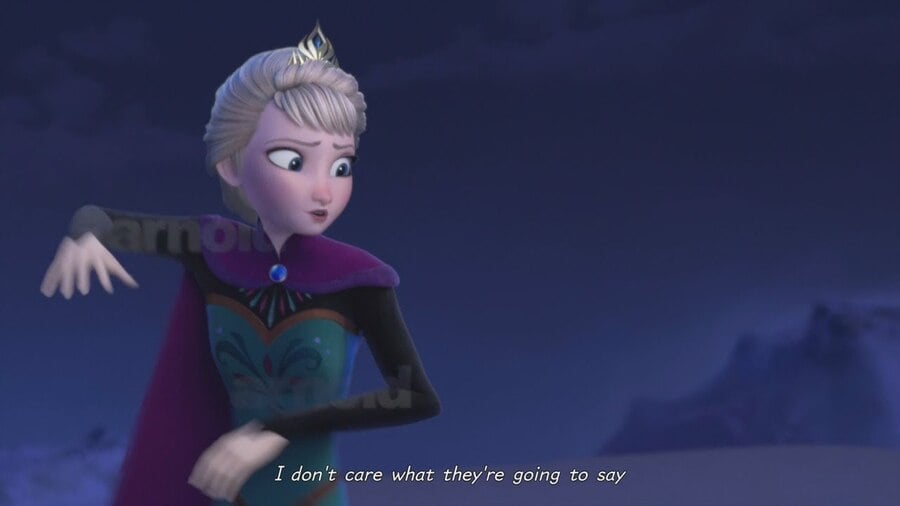
During Elsa's iconic number in the Frozen section of the game, the name "Arnold" flashes across her arms for just one frame. It's almost impossible to notice in the game, but it's there for all to see in the above screenshot. Apparently, the watermark will appear if you're using animation suite Maya without an Arnold rendering licence while trying to batch render. Obviously there's been some sort of hiccup during production, but quite why it's in the finished game is a mystery.
It's a bit sloppy, but ultimately it's not exactly a big deal. If it was displayed across the screen for the whole scene, or even for a few seconds, it'd be a problem. But one measly frame? Time to let it go.
[source reddit.com, via kotaku.com]





Comments 17
The internet is exhausting, sometimes.
Hey arnold for KH4 confirmed then xD joke
If I ever get a rent-an-Elsa for my daughters birthday party I will insist she brings the Arnold. Gotta do it properly eh
"Move it Football Head" Hey Arnold......
This is just dumb.
Accidentally?
Soros knows what he is doing.
If it was a Bethesda game it would be a feature.
I'm expecting a Terminator world as DLC.
Its a stupid mistake nothing more. I have a bigger issue with leave out ending or prologue stuff so it cant be spoiled.... 😑
So in a few years you play the game and dont it becuase you cant download it anymore. 😁
To think I was just about to buy this but after this fiasco... NO CHANCE!
@rjejr @0.08 wth were those noises she was making? I thought it started to sound quite inappropriate at that point 😮
@Frigate

@rjejr ok how did you post that video, every time i try to post on it's just posts the link
@FullbringIchigo I always find doing things easier than explaining them but here goes.
Type a left square [
then the word youtube all lower case
then a colon :
then the part after the = in the address bar on the Youtube website. Not sure how it works in the app on a mobile device I only do it on my PC.
then a right square bracket ]
No spaces. Leftbracketyoutube:goblydegookrightbracket
Sometimes it doesn't work right away, you get a broken link, but if you click on edit then save it it works, no freakin idea why. Good luck.
@rjejr great i'll try that, thanks
That's a really weird flaw in a cutscene, that doesn't appear unless you deliberately change Arnold's settings.
It's cool that they use Arnold though because so do I!
Tap here to load 17 comments
Leave A Comment
Hold on there, you need to login to post a comment...