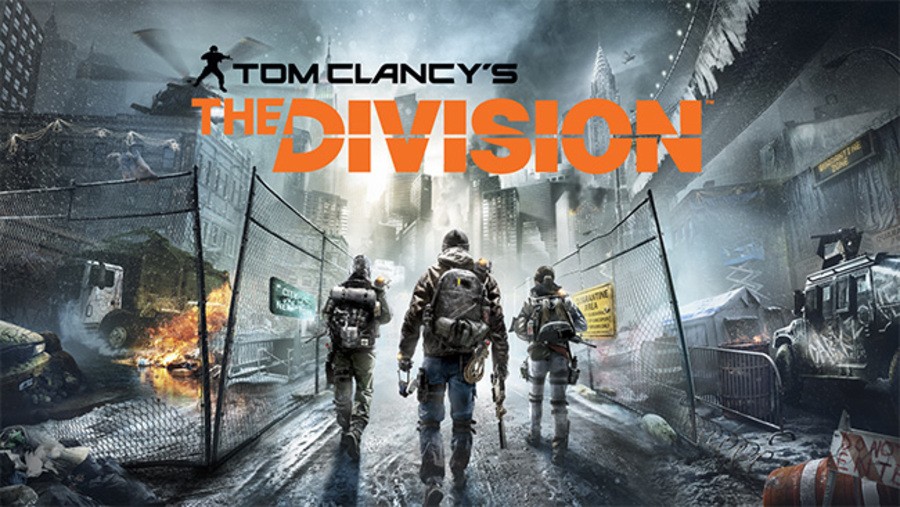
Getting to grips with The Division takes more mental fortitude than a medical professional performing brain surgery. For all of the advantages so very obviously present in Ubisoft's post-pandemic role-playing release, the early hours of the game can be mind numbing, as developer Massive unloads intel like it's going out of fashion. Having spent a little time in Manhattan over the past few days, we figured that a quick-start guide may come in handy for those of you looking to begin your journey through New York, New York. Here's some key information that we wished we'd known.

How do you play The Division?
Let's start right from the beginning: The Division is a third-person shooter with a heavy online bent, but it's also a role-playing game deep down. This means that, in addition to taking on quests and hoodwinking hoodied hoodlums, you'll also need to pay close attention to your stats and gear. Throughout the game you'll constantly be acquiring new loot, and these will increase your efficiency in battle. You'll also level up, and begin building a Base of Operations. All of these play into your character's development, as you'll accrue perks, talents, skills, and a whole other host of upgrades. The big question is: what do they all mean?

What do the Firearms, Stamina, and Electronics stats mean?
At the beating heart of The Division's spaghetti of systems are your statistics. These are divided up into three categories: Firearms, Stamina, and Electronics. These categories are influenced by the type of gear that you equip, and have the following properties:
- A point in the Firearms category increases the damage of your weapon by approximately one per cent of its base value.
- A point in the Stamina category increases your base health by 30 HP.
- A point in the Electronics category increases your Skill power by 10, ultimately determining how effectively and frequently you can use Skills.
You'll want to take these stats into account when building your character out: a more aggressive player may want to increase their Firearms figure, while a tank type player may focus on Stamina instead. You'll want to try and marry your statistics to the types of Perks and Skills that you use. More on that soon.

What's the Base of Operations and what do the various wings do?
Early in the game, you'll unlock a Base of Operations which acts as a kind of hub for you to upgrade. There are three wings to these personal headquarters: Medical Wing, Tech Wing, and Security Wing. None of these will be unlocked from the outset – you'll need to complete certain missions to open them up. However, once they're available, you'll be able to use coloured supplies (Green for Medical Wing; Yellow for Tech Wing; Blue for Security Wing) to upgrade them and unlock new Skills, Talents, and Perks. To acquire supplies, you'll need to beat both main missions, side missions, and encounters – many of which are colour coded, indicating which type of supplies you'll earn upon completion.

What do Skills, Talents, and Perks do?
The Abilities area of The Division's character menu includes three tabs: Skills, Talents, and Perks. Each of these are divided into Medical, Tech, and Security – corresponding with the Base of Operations. You'll need to upgrade specific parts of each wing to unlock augmentations in each column. These, along with your gear, will help to shape the type of character that you want to play.
What are Skills?
They may be called Skills, but these are essentially gadgets locked to a cooldown metre that you must assign to a button on the DualShock 4. While you can use as many of these as you like, you will need to pause between deployments before you can use one again. Of course, with the right gear attached, you can reduce these cooldown times.
Skills can be offensive or defensive, and each has modifications which you can unlock to improve their potency. For example, the Tech column includes a turret which can be upgraded to a static flamethrower, while the Medical column includes a pulse radar which marks enemies on the map – and can be upgraded to include status effects.
It's also worth mentioning that each Skill column includes a Signature Skill, which can be unlocked using a large amount of supplies. These have longer cooldown timers, but have a much greater impact on battle. The Survivor Link Signature Skill in the Security column, for example, boosts the defensive abilities of all nearby allies, which can come in handy when you're in a tight spot.
What are Talents?
Talents are passive abilities which essentially means that they don't need to be activated manually. You can equip one of these to begin with, but four slots will become available as you level up. Talents are typically triggered by an action that you take in-game; for example, with the Wildfire Talent equipped, each time that you inflict the burn status on an enemy, there'll be 30 per cent chance of the effect spreading to enemies within a 10 metre radius.
What are Perks?
Perks, like Talents, are passive abilities again – but the key difference is that they don't need to be equipped. This means that once you've invested in the appropriate portion of the Base of Operations, any perks that you unlock will be equipped to your character in perpetuity. Perks can improve things like your XP intake. While you will unlock all of these eventually, though, it's perhaps worth browsing through the menu and earmarking those perks which you deem most important when starting out.
Are you still struggling to understand all of The Division's systems? Has this guide helped you to get to grips with the meat and potatoes of the game? Ignore another tool tip in the comments section below.





Comments 6
Good guide for people just starting out I have been playing for about 8 hrs and just fitting my head around it all
@PoisonDwarf Same - it's very complicated. I like the systems and the versatility that they offer, but feel it's very poorly presented.
@PoisonDwarf For me, I found the amount of information in the UI quite overwhelming at times during the Beta.
Geez I'm at level 29 and about to get to lvl 30 and into last area but still don't have a clue what each stat does. It really isn't very informative on what does what. You'd think too since I've been playing world of warcraft for going on 10 years too I would get the RPG stats thing. Otherwise a great game if not very samey. 7.5/10
The real trouble comes once you start gearing up to for your playstyle, certain traits on weapons require x number of points in different stats in order to activate, then gear has modifiers that give you things like extra damage/protection from elites, increased haste to shorten cooldowns, and your higher gear will have perks associated with specific abilitys, say longer pulse, wider aoe on c4, more hp for riotshield, etc. Combining all these to create a specific build for how you play can be very time consuming, with a lot more depth than a simple red/green numbers in the big 3 stats. My first to yellows were armor pieces I got last night and today, was excited till I saw not only lower armor, and 1 green vs 2 red, but it's modifiers had no help to either of my main playstyle (healing or tank like role depending).
So far my personal very early vote for goty. Just a ton of fun, and I'm hopelessly addicted already.
I rented the game from Redbox last night and played a little bit. I think I'll like it, so I went out and got it today. Definitely better than Destiny, that's for sure.
Show Comments
Leave A Comment
Hold on there, you need to login to post a comment...