How do you upgrade PS4 games to PS5? Many games are offering an upgrade path from the PlayStation 4 to the PlayStation 5, meaning you'll get the next-gen version for free if you already own a current-gen copy. You can find a full list of games supporting this through here: PS4 to PS5: All Games with Confirmed Free Upgrades. If you own one of these titles, then you may be wondering how to upgrade PS4 games to PS5. As part of our PS5 guide, we're going to explain what to do. For more information, refer to the following: How to Check You're Playing the PS5 Version of Cross-Gen Games.
How to Upgrade PS4 Games to PS5
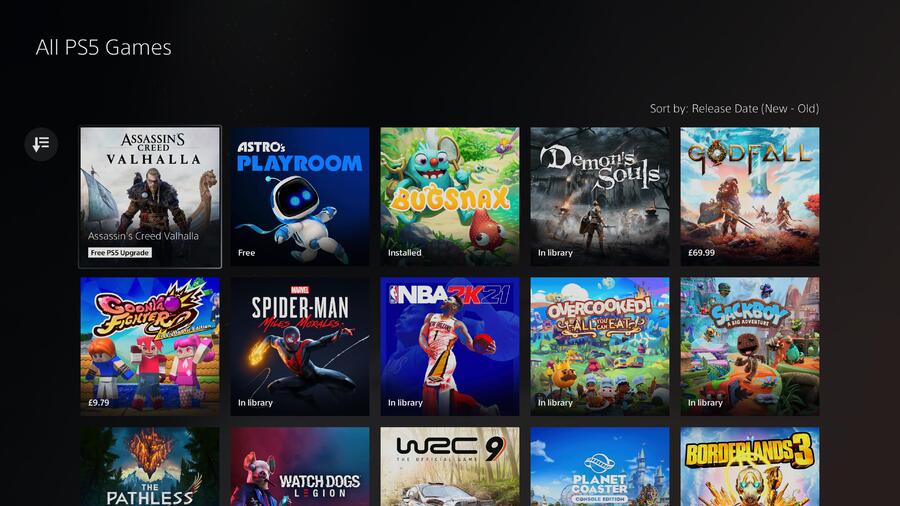
If you purchased your game through the PS Store, then simply browse the PS Store on your PS5 and find the game you want to upgrade. As long as you're logged in using the same PlayStation Network account, then you should see a white overlay on the game's icon saying: Free PS5 Upgrade. Simply select the game and download it to your console.
If you bought the game you want to upgrade on a Blu-ray disc, then insert it into your console. You'll see the game appear on your ribbon of titles. You can choose to Copy, which will install the existing PS4 game. Alternatively, if you click on the PS Store icon to the right of the screen — above your Trophy progress — you can select the Free PS5 Upgrade icon. You can then download the PS5 version free-of-charge. However, it's worth noting that you will need to have the Blu-ray disc inserted in your PS5 whenever you want to play the game.
We should also stress that, obviously, you won't be able to do this if you purchased the PS5 Digital Edition. For more information on that, click through here: PS5 Digital Edition vs Standard PS5: What's the Difference?
Subscribe to Push Square on YouTube167k
Have you upgraded any PS4 games to PS5? Which ones and how did you find the overall process? Check out our PS5 guide, and let us know in the comments section below.





Comments 0
Wow, no comments yet... why not be the first?
Leave A Comment
Hold on there, you need to login to post a comment...