Like it or not, mobile gaming is a big deal. Sony has made attempts to enter the space in the past to varying degrees of success, but having now established a Mobile Division within PlayStation Studios and added Savage Game Studios to its first-party ranks, it now seems the company is finally doing things properly. The Backbone One: PlayStation Edition, a dedicated controller attachment for smartphones, is further evidence of this new push, even if it is essentially just a reskin of an existing product.
Based on Backbone's well-received peripheral, this PlayStation-flavoured version offers the same degree of control, but it now matches your PS5. Those who love playing games on their smart devices may well be aware of the Backbone One already, but this PlayStation Edition has attracted fresh attention from fans of Sony. So, what exactly is this thing, what does it offer, and is it actually any good? After spending a good chunk of time with it, let's go through and answer those questions.
What Is the Backbone One: PlayStation Edition?
As mentioned, the Backbone One: PlayStation Edition is a game pad-like cradle for your smartphone, allowing you to play games on your mobile as if it were a dedicated handheld. This particular version of the Backbone One is functionally identical to the previous iteration — it's just white and black, matching the PS5 and the DualSense, and features the familiar face buttons.
The idea is simple: you pop your phone in the middle of the device, snap it in place, and fire up the dedicated Backbone app. From there, you can fire up mobile games that support controllers, PS Remote Play, and even Xbox's cloud gaming service.
It's worth noting at this point that the PlayStation Edition is currently only available for iPhones, but an Android model is on the way. The device is compatible with iPhone models 6s through to 13 Pro Max. The newly announced 14 range is not currently listed as compatible.
What's in the Box?
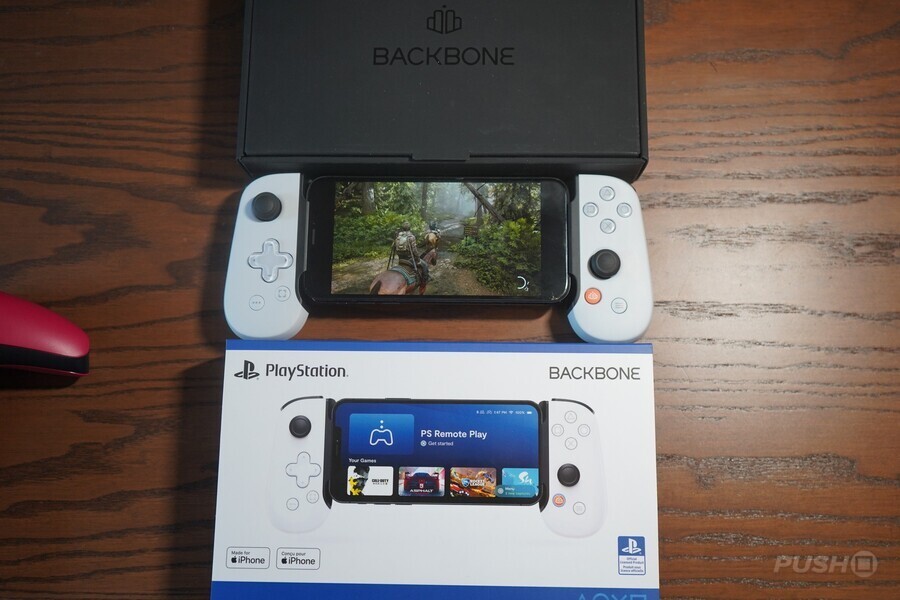
Inside the box, you have the Backbone One: PlayStation Edition itself of course, an adapter for iPhone 13 Pro and Pro Max models, basic installation instructions, and a safety guide. There's no charger included; the device runs off the power from your phone.
Setting It Up
Preparing the Backbone for use is very straightforward. Grabbing both sides, you can pull to extend the middle section, which allows you to pop your smartphone inside. First thing's first, however — if your phone is in a case, take it out. Unfortunately, the Backbone doesn't accommodate cases, so you'll need to remove any outer layers before you set it up.
So, take your naked phone and insert the top into the left-hand side. Next, slide out the right-hand side of the Backbone, and line up the phone's charging port with the dock. Bring the Backbone back together so it plugs into your phone with a snap. Simple.
With that, you'll need to install the companion app, which will then open when you push the Backbone button on the device itself. You'll be asked to create an account or sign in, so just follow the instructions and you'll find yourself on Backbone's all-encompassing menu.
Design, Quality, and Comfort

The Backbone One's design is rather ingenious. Its sliding cradle allows it to be used with smartphones of almost any size, and extending the controller and inserting your device is easy and intuitive. The fact the Backbone app pops up at the push of a button too makes the whole thing as seamless as possible. While it is a shame you have to strip your phone of its case before you use it, the controller is about as adaptable as one could reasonably expect.
The PlayStation Edition ditches the all black look of the regular model, instead opting for the same white plastic with black accents seen on the DualSense and PS5. It doesn't ape a PS pad too closely, though; it sports asymmetrical thumb sticks, a one-piece D-pad, and options and capture buttons towards the bottom rather than at the top. Still, the button layout works perfectly well given the size of each grip. The shoulder buttons are tightly packed, so it can be easy to accidentally press R1 when you wanted R2, say. The fact the triggers have a little bit of analogue travel, though, is impressive.
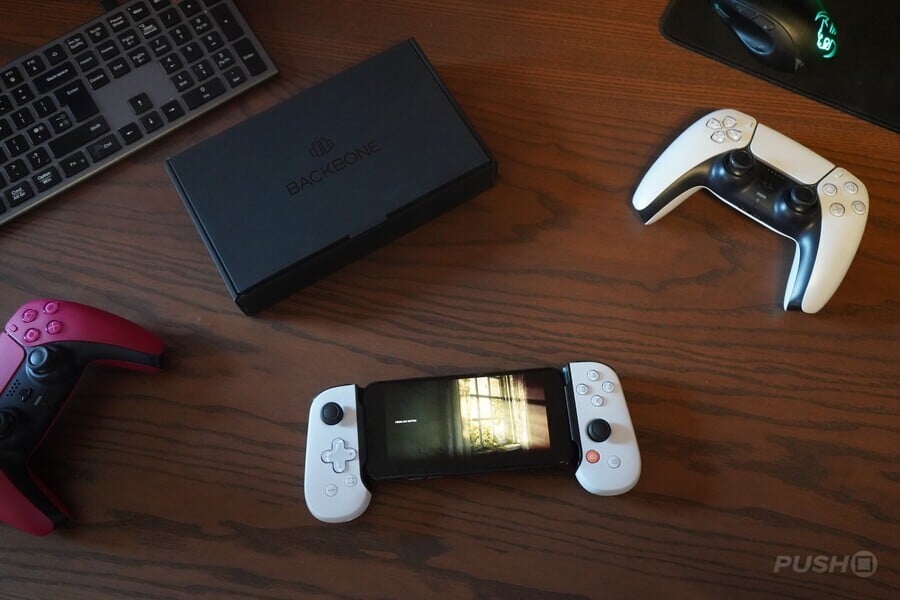
With a phone in place, the Backbone is comfortable to hold and to use, sitting nicely in your palms. The phone feels securely in position, with no moving around once it's locked in. The face buttons are a little too clicky for our tastes but work perfectly well, and the thumb sticks are somewhere between the PS Vita and the Nintendo Switch in terms of size and amount of travel.
We should also quickly point out the ports in the bottom of each handle. On the left you'll find a 3.5mm headphone socket, letting you keep your gaming noise to yourself, and on the right is a lightning port, enabling you to charge your iPhone while it's in the Backbone, which is very handy.
Overall, the build quality and design of the device is great. It feels solid in the hands and does what it sets out to do with no issues or fuss.
Playing Mobile Games
Playing native mobile games using the Backbone feels excellent. Not all smartphone games support controller peripherals, but it's relatively easy to find the ones that do. Obviously, touchscreen controls work perfectly well in most cases, but the extra control afforded by a full suite of buttons really elevates certain games.
Playing mobile shooters, for example, is far superior with the Backbone, and racing titles such as Asphalt 9: Legends benefit from it too. Anything that requires more precision than touch controls can offer feel much nicer to play — Sonic the Hedgehog and Brawlhalla are two others we tested, and playing them without proper buttons doesn't really compare.
PS Remote Play
We'd argue that, if you're interested in the PlayStation Edition of the Backbone One, you probably already own a PS4 or PS5. In that case, a big draw will be the ability to use the Remote Play app without having to either use touch controls or sync up a console controller. Firing up Remote Play and using the Backbone, it's almost certainly the best way to enjoy the function on your smartphone.
Obviously most games on modern consoles are built to be played on a big TV, so some small text or UI elements can get a bit lost when transposed to your mobile. However, you can generally play most PS5 or PS4 games perfectly well thanks to nearly all buttons in place. We tested a wide range of games such as MultiVersus, DIRT 5, Returnal, and Arcade Paradise, and they're all as playable as you could expect. The touch pad is the only thing not physically represented, but using the touchscreen for this one function suffices.
An important aspect to bring up is that the Backbone One cannot solve any latency issues you might have when using Remote Play. From our experience, we only had one or two problems where the app dropped the connection for a couple of seconds, but the vast majority of the time it was fine — only very slightly off pace with the console. Again, your experience will vary depending on connection speed and how many devices are active on your network, so bear that in mind. The Backbone doesn't help on that front, but it does make playing your favourite PS5 and PS4 games on the go much nicer.
Should You Buy the Backbone One: PlayStation Edition?

We've been left pretty impressed with the Backbone. It successfully turns your smartphone into a handheld gaming device, elevating mobile-native games and making Remote Play far easier to enjoy. It manages that while employing an intuitive, simple design with decent ergonomics. The companion app that pulls everything into one place is the cherry on top, giving your mobile gaming a unified feel.
The question of whether you should buy one depends on what you're looking to get out of the device. The PlayStation Edition has a pleasant, familiar look for fans of Sony's hardware, but it has a multitude of uses depending on your gaming habits. Remote Play, as mentioned, is supported, and proper mobile games work great with it, but you can also stream Xbox games via its cloud service, use Steam Link to stream PC titles, engage with other users in chat rooms, create game captures, and more. If any of that appeals to you, we'd say the Backbone is well worth considering.
Be aware that much of the app's functionality is tethered to the Backbone+ subscription, which costs £44.99/$49.99 per year. You do get a free month trial, and we'd say if you're planning to play games on your mobile a lot, the subscription is worth it. The Backbone One: PlayStation Edition itself costs £99.99/$99.99, which we'd say is a fair price to turn your mobile into a viable gaming platform.
Please note that some external links on this page are affiliate links, which means if you click them and make a purchase we may receive a small percentage of the sale. Please read our FTC Disclosure for more information.
What do you think of the Backbone One: PlayStation Edition? Do you use a controller like this to amp up your mobile gaming? Tell us in the comments section below.





Comments 69
I'll definitely get this. It looks very cool.
Just waiting for the Android version.
Have an iPhone and remote play with a DS4, but will get the android version of this when I change phones. If streaming takes off I think I’ll need android or have to rely on a web browser service like on Xbox for iPhone. Wonder if they could have the phone take over as the dualsense touch pad
Edit: oh, it does, must have missed that bit on first read.
I have one of these, though not the PS branded one. Just the standard black version. Personally speaking, I absolutely love the thing. However, my internet must be pretty useless, as playing remote play via my PS5 is oftentimes extremely janky and slow, resulting in a rather frustrating experience. Even when I’m in the same room as the console.
No, I mainly got mine for native ports of console games. Titles like Dead Cells, Transistor, GRID Autosport and The Witness are literally transformed into genuinely fantastic handheld experiences thanks to the Backbone. The original mobile version of Horizon Chase Turbo is far better thanks the physical controls, too. Especially the analogue triggers.
If that’s what you mainly want it for, I say go for it, you definitely won’t regret your purchase. But if it’s purely for PS5 remote play? Just make sure your internet connection is up to the task. If it is, you’re in for a real treat and as close to a Vita successor as we’re likely to get.
Glad to see they put the analog sticks in their proper places. 😉
Still strange that it doesn't support Sony's own phones, I would figure that would be the first request for getting Sony's seal of approval.
I want one of these badly, but I hate the fact I'd need to take my phone in and out of its case every time I wanted to use it. Figuring out case support is the #1 thing holding me back from one of these sorts of devices.
I just bought the Razer Kishi V2. Had to download a different remote play called psplay
That app is better than the official app and far more stable
Kinda pricey but I’ve heard nothing but good things and I’m interested.
You can’t use the PS+ Premium streaming on mobile yet, can you (other than streaming to your console and using remote play, which seems redundant)? I hope they add that, because this would be perfect for PS3 games.
Looks awesome, idk about 100 bucks though
A samsung galaxy version could be a good move.
I got one. A bit pricey for what it is. Controls etc are all fine. The only issue is there is no button mapped to pressing down the touchpad.
The $100 was steep, but I love using the Backbone and remote play. My PS5 is in the basement, and it's been great, even if it's only for gaming upstairs on the porch in the sunlight on the weekends. The remote play worked much better than I expected.
And there is the deal breaker. Shame. But thanks for mentioning it. Appreciated.
@Odium if my left thumb was longer than my right thumb
It's removing the case part is what's stopped me from pulling the trigger on one. It isn't much work but just another reason I'd probably not use it often enough to warrant a purchase. I get it, they can't build it to accommodate every single case out there but I have a very minimalist case, and not sure if that would have to be taken off as well.
So we all have to play on a xBox/Nintendo controller? Is this the first step into transitioning into controllers from Nintendo and xBox? You can see that Sony doesn’t give a f… anymore about their gamers.
@Beerheadgamer82 I double checked and I was gifted with symmetrical thumbs, offset analog sticks are the way to go for me still.
@TheFakulty Did the exact same thing and currently, I see no value in upgrading to a Backbone.
@Odium when holding a controller having both analog sticks perfectly inline with one another is also naturally in line with both thumbs when holding a controller. I'm just used to PS controller analog sticks being perfectly inline with where my thumbs are everytime I pick up a PS controller since the 90s. So glad the new DualSense Edge analog sticks have remained inline with one another if I end up getting one
A hundred bucks plus a $50/year subscription. Wow. That seems a bit excessive. Does it work with the iPhone 12 mini? Do you have to subscribe to the $50/year service to remote play PS5 games?
So bizarre that it's not available for Android. Guess I'll wait...
@Beerheadgamer82 I hear you. I was gaming in the 90’s too, but for whatever reason the offset just feels more natural to me. I can’t say that’d be the case if PlayStation decided to up and change it one day, but between Xbox and PlayStation’s layout I’ve always felt Xbox was better for me, especially for FPS. With that said, the DualSense is far more comfortable than any other PlayStation controller they’ve had, so I definitely think they’re doing the right thing for their system as of late.
The heck is that. Best way to enjoy remote play is an 8” OLED; somebody release one
So what does the subscription give you over the pad alone? Sorry I missed that. The idea I pay £100 then £45 a year makes me sick. I'll stil with my razor which doesn't require a subscription and work. When you stop the subscription, does most of the functionally stop working?
Dam subscription services. I see the business sense, but so expensive for consumers.
@naruball I think the Android one is coming in November but without the PS branding in case you should care about that. That aside, I think there are cheaper and very solid alternatives out for Android.
I love mine. Other than lack of physical touchpad button - not sure how they’d implement one anyway on a device like this - and slightly clicky buttons, it’s perfect. I never use the official app, just go straight to remote play. PSPlay app is also in Beta, which is another option. Performance on that side of things has been awesome for me with my PS4 hard wired. A few blips here and there, but nothing that’s hindered my enjoyment. I played the entire of The Last of Us II for the first time on it and it was one of the best gaming experiences of my life. I wont be subscribing to the official Backbone App moving forward, just not worth it for me.
@Blofse it’s mostly for the social services, like recording gameplay on the phone and sharing, friends lists etc, but also all the different gaming apps can be accessed via the hub. It’s not necessary for me, I’d I never use it - just go straight to the Remote Play or PSPlay apps.
The DualShock 4 was a nice welcome long overdue change when it first came out and felt leagues above the then flimsy DualShock 3 at the time but yh this DualSense is something else like from another planet. I think it's the heavier weight and how most of the plastic feels and looks so much more thicker on the DualSense which is pleasing me the most
Any good with mobile games like Mario kart tour for example ?
I was interested but they lost me at subscription.
Far too expensive can get good ones for about £20 , 'PlayStation Edition has a pleasant, familiar look for fans of Sony's hardware' ... Looks more like an Xbox controller to me
@Luna-Harmony mario kart tour doesn't supports controllers
A subscription fee on top of a $100 price tag for a controller accessory on mobile. What a rip!
I cant believe the 2 second task of taking a phone case off is a deal breaker for some, first world problems eh 😄
I would rather see a PS4 portable that plays the digital games. Not a fan of streaming via remote play
Sony doing a great job of supporting Apple more so than their own line of android phones.
This is fairly bad. It's best to just use a phone attachment for a DualSense and then use PSPlay (It's like Remote Play but much better).
I connect my controller to the phone with a small USB-C to USB-C cable, it works great.
@Odium
Lol, disagree about the “proper places” part, I’m sure it’s just to better distribute the weight of the phone when holding it (not a problem with an ergonomically designed console controller).
The most tangible attempt to date, credit where due. The design even tries to solve the problems of blocking the typical 3.5 mm port placement on most phones but should still cover the charger port (both being the reasons I opted out of a similar form factor and reluctantly picked up a less wieldy flip holder model earlier this year) which may be an issue if your battery is worn out... oh wait, it's for iPhones only, I forgot their owners aren't supposed to wear the battery out.😅 But even on Android, between these peeves and the price (plus a controller premium sub? That better not paywall the RP compatibility itself) which is guaranteed to get further bloated on import, I'd think twice about such a purchase despite the benefit of a full button set. As far as clunky peripherals go, a dedicated Vita grip is still cheaper and you'll still be streaming your PS4 games to a device that isn't simultaneously busy updating a truckload of messengers, weather widgets and whatnot in the background.
But to reiterate, credit where due. If your phone is the only option for properly portable RP (which, in the predictable yet bitter case of PS5, it pretty much is), this here may well be the best compromise to date, and it could still mean someone's difference between played Forbidden West once a day and once a month.
Would like to add that the Backbone is NOT compatible with the latest iPhones (14, 14 Plus, 14 Pro and 14 Pro Max), probably due to the camera bump and thickness. The 14 and 14 Plus were on the compatibility list before, but were suddenly removed from that list this week.
So it seems Backbone will have to release a new adapter to make the One compatible with (some?) iPhone 14 models, asked them on Twitter to verify what their plans are.
@NielsNL you got a iphone 14 ?
I like the idea of this but unless I can remote play away from the home (where it's actually useful such as a plane journey or holiday abroad for instance) then I don't see the point in getting it. Can anyone who has one tell me if the remote play actually works well in those situations. No internet, no remote play. And if that's the case this thing is basically £100 wasted.
And can you play mobile games and Apple Arcade without having to sub?
As others have said, I was all in until I read subscription required, Sony drop the ball again, WTF. I don't need a subscription to remote play on my Vita so I will stick with that thanks. Also how on Earth can a device like this with Sony branding not work on my Sony phone 🤷♂️
Tried connecting a DualShock 4 to phone but input latency was too much via Bluetooth and it all felt cumbersome. I don’t use the Backbone app or care for recording gameplay, so don’t care about that - it’s not necessary to subscribe. For me, it’s working well and is money well spent when my PS4 would otherwise sit idle.
@Odium I never understood this. Back in the day you'd have the face buttons level with the directional buttons, which makes sense, right?
So the thinking is to have the left analogue stick (directional buttons) level with the face buttons now? Is that it?
But every game I play the face buttons are way less used than the right analogue stick (as that is the look and camera controls) so having the camera controls (right analogue) level with the regular movement directional buttons (left analogue stick) makes more sense, doesn't it?
Only 2D arcade stuff relies on heavy use of the face buttons, I imagine. Games in a 3D setting are all about movement, camera control and triggers, with quick interactions with the face buttons still in easy reach so you can switch your right thumb to them?
@Ravix in most cases back in the day, yes they were level, but not all. Going all the way back to Atari 7800 there were off set directionals and face buttons. Sure they were the minority, but they did exist. Even the N64 which popularized the analog stick was offset from the face buttons.
I just personally find it more comfortable and find it feels more natural for me. There’s plenty of modern action games that utilize face buttons as main attacks, along with having the camera still attached to the right stick. I’ve played some of those games on both consoles and found Xbox’s offset to fit my preferences far better.
They end up locking out well over 50% of the global mobile market by not doing Android phones first, or at the same time.
@Ravix @Beerheadgamer82 "having the camera controls (right analogue) level with the regular movement directional buttons (left analogue stick) makes more sense, doesn't it?"
I mean, you try telling that to the Wii U gamepads. Both are set up symmetrically but having the right stick in the primary position feels weird.
You think of how the PS pads came around. They are PS1 pads but with added sticks. These sticks were placed in a secondary position. The d-pad and face buttons were primary inputs.
When Sega and Nintendo really started to get in to 3D games, they created controllers where the left stick was a primary input to make the most of the 3D worlds.
The Wii VC pad had secondary sticks, but the pad was intended for classdic 2D games. The Wii U pads were primary placed, to match the Wii U tablet, but that felt very awkward. And the current Switch layout takes the offset "xbox" approach.
Speaking of Xbox, their gamepad came from an evolution of the Dreamcast controller, with the left stick in the primary position.
Just speaking in how controllers evolved and the fact that consoles are designed around 3D experiences, it makes zero sense to have the left stick in the secondary position. PS only do it because of a throw back to the arcahic way in which they implemented analogue sticks.
If we are talking the right analogue stick, even FPS games use plenty of face button actions. Reloading, swapping weapons, crouching, jumping, it's all integral to the gameplay. D-pads, aren't. This makes having face buttons in the primary position feel good, and again, right sticks in the primary position was tried and hated.
I'd also make another argument about how we use both sticks. Just because they are the same kind of input doesn't automatically make them the same in useage. Left stick usage is more relaxed, pushing more so in one direction, right stick usage is more active, going all over the place more or less evenly.
I'm not sure I'd prefer this over my iPad with a dual shock. And I understand why it doesn't work with cases but who wants to pull their case off for a quick gaming session?
I bought one it was real nice but I realized I wasn’t gonna use it very much and returned it. It’s a good product, just something I wasn’t going to use!
@Richnj yeah, I don't know. I still find PlayStation set up the easiest personally. But that's quite an in detail look that does explain it a bit.
I find it easier to have a low grip and switch up with my right hand to use the face buttons in games that call for them (FIFA for example is very face button heavy, but I always found FIFA to feel better on PlayStation) I also find it easier to have symmetry as a starting hand position, and my starting position is with the left and right thumb on the sticks. Probably just a long time PlayStation user and anything else feels funky.
Companies should probably offer both styles anyway, as it always comes down to user preference 😁
@themightyant Just buy a lower end separate phone to leave in there as a permanent remote play screen. Sounds crazy, but the dock and the spare phone can cost about as much as a Switch or Steamdeck, so if you remote play a lot, a permanent PS/XB/GFN streaming device is nice. I'm doing it, and my only complaint is battery life and maybe a performance issue where games sometimes start stuttering. More on XSS than PS4, and at first I thought it was the console, or the Xbox app being bad, but it doesn't happen if I use my main phone so I think it's a phone performance/wifi antenna thing.
@TheFakulty Same, I was going to mention that as well. Yeah, psplay is light years ahead of the official Sony app. Honestly it's better than MS's streaming app as well. And no subscription...I can't imagine what the subscription is even for.
Does anyone know why the bottom part of my phone screen is dark when playing remote? I bought a Backbone to play Persona 5 and have ended up not using it much because the bottom third of the screen is so dark.
@Ravix Yeah, I mean, preferences are preferences. There's no right or wrong in that.
I'm obviously just talking stick placement and design intention.
I think the DS3 and Wii U pads are the only ones that are outright poorly designed. The DS4 and DualSense are miles ahead of them in terms of comfort, even with the sticks in the "wrong" place.
I actually think that now (Post Xbone, PS4, and Switch launches) is probably been the only time since analogue sticks were introduced that all the controllers are a joy to use.
@TheFakulty I have the v1 Kishi which I use with the official PS Remote Play app. But sounds like the v2 doesn't work with it, is that right?
@TheFakulty I'm assuming PSplay is for Android? on iOS that search brings up a Tencent owned product that appears to be for Photoshop.
@NEStalgia Thanks for the heads up, but I actually need a powerful phone as I mostly use if for playing Genshin Impact on the go. Rarely use PS or XB streaming as I almost always have access to my gaming TV at home.
But i'm not 100% happy with my phone clip. I've got one for PS5 and XSX controllers and there's pros and cons to each. PS5 is MUCH less clicky, so if on the train or a quiet place it's far less annoying for others. XSX can switch quickly between 2 devices without having to repair which is helpful.
@mattb2020 I did struggle with the remote app to get it working to begin with. Then I just paid the 5 pound for the other app, and it is so much better quality and less drop out or lag, that I just haven't bothered going back to see if the official app works with it
@Would_you_kindly
Poke & Swipe it is then.
@themightyant could be. Paid 5 pound on the play store for it. No subscription then required
I have this a while ago (normal version), it make playing apple arcade and other games like genshin impact more portable/switch like, but unfortunately it's a hassle to use since I have to remove my iphone case everytime I want to play.
@themightyant "For genshin impact" LOL, I should have known
Though even as someone that buys expensive phones as a main phone, I can't imagine buying an expensive phone because of a game.....are you sure a modern lower end phone or older/used flagship wouldn't handle genshin fine?
I also wasn't thinking Apple though where it's like Nintendo prices, high forever. I picked up a Note 9 (3 year old flagship) for like $200 for my Kishi......something tells me a 2019 iPhone doesn't go that cheap. The battery sucks though, that's the only negative. I was actually going to use my main phone, but same problem, can't use even a thin case. There's a reason, these clamp controllers use the locking teeth on USBC which requires full insertion. But it's also impractical with a main phone.
For Android (IDK if there's an iOS equivalent model) I used an 8bitDo SN30 (xbox model) for a while, and the controller was teriffic, but the clamp both scratched the back of my case heavily, and also the silicone feet that clamp the phone are just glued on to gloss plastic and fall off, and they don't sell the clamps. Shame, because I LOVED that controller. The clamp let it down.
Rig Nacon with PS Play is a much better option as you'll get a full controller and PS Play works even better than the official Remote Play app. It also works with the better phone OS (Android). I have a Gamesir Bluetooth controller and it works great but the controller is cramped after awhile, so probably will upgrade to the Nacon soon.
The sticks are in the wrong place so keep it.
@NEStalgia I didn't buy an expensive phone for a game. I bought it for general use, I just use it for the game somethimes. Genshin is pretty demanding even my iPhone 12 struggles to keep 25-30fps at times. But it is one of the most demanding games on phone, basically a full AAA PS4 standard console game on mobile. It's really impressive actually. Though it syphons battery life more than a vampire in a natal unit.
As for buying a separate phone. If I used it a lot I might consider it. But as it stands I only use it when I am away and still able to play games, which is infrequently, so £200 just for an occasional screen is overkill for me. Plus it's even more tech to carry and charge. I'm already fully laden when on the move
I got one of these last week and absolutely love it, handy when wife is watching tv lol plus I got a lot of single player games I need to get through so will be bashing my way through them more now.
To get bk to Home Screen you can hold down backbone app button which wasn’t mentioned in video.
With an android model there'll probably be a modded apk for the app that unlocks any locked features so you won't need to pay for the ridiculous subscription
Very nifty device, but since I don't play phone games will never use it myself.
Show Comments
Leave A Comment
Hold on there, you need to login to post a comment...