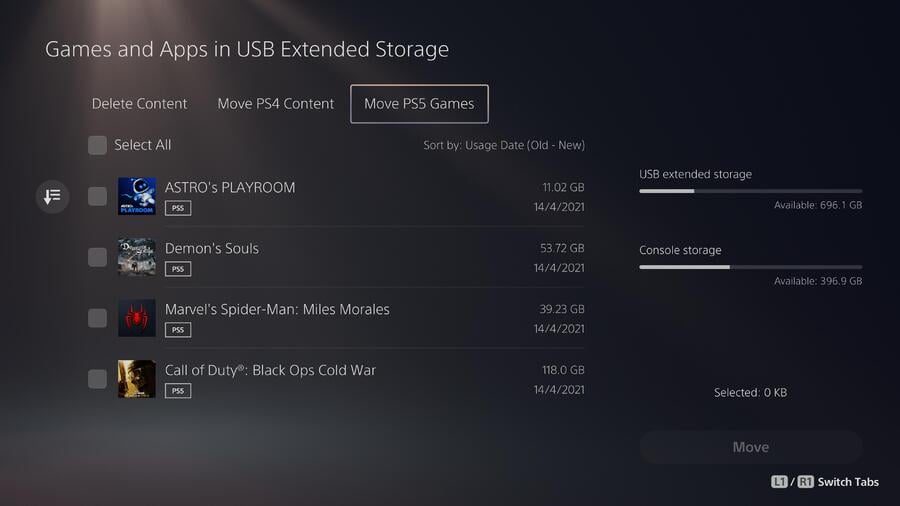
The PlayStation 5's internal SSD does not have anywhere near enough space to last hardcore gamers the entire generation — we all immediately recognised that the moment its storage capabilities were confirmed. Roughly 667GB of space is all Sony could muster up, which isn't even enough to house all of the system's launch games. But while it's true that problem will remain when it comes time to actually play those native PS5 titles, today's firmware update greatly expands the storage capabilities of the system. We've had a quick play around with the feature, and it proves to be a fairly speedy solution that alleviates many of the fears we faced around the console's launch.
To get anyone not in the loop back up to speed, here's a quick recap. PS5 games can now be stored on external hard drives (external SSDs also support this feature), meaning you no longer need to choose between what titles to delete in order to download something new. You won't be able to play PS5 titles off of the external hard drive — this feature is purely for storage, unlike last-gen PS4 games. Another caveat is that you can't directly download PS5 titles to the external hard drive. You must get it on your internal SSD first and then transfer the application over. The process is indeed a little messy, but it proves to be worth it in the end.

To test the new feature out, we transferred 221GB of data back and forth between the internal SSD and a Seagate Portable 1TB external hard drive. The PS5 games we used were Astro's Playroom, Demon's Souls, Marvel's Spider-Man: Miles Morales, and Call of Duty: Black Ops Cold War. All four were transferred during the same process each time. When testing the feature from the internal SSD to the external hard drive, it took roughly 40 minutes for all data to be transferred. When going in the opposite direction, from the external hard drive to the internal SSD, the process took slightly longer at around 45 minutes.
The only problem with the new feature is that you have to commit to the process. After accepting what PS5 games you want to transfer either way, the console cannot be used to do anything else. You must wait for the process to fully complete before starting a game — the only options you have at this point are to either let the feature do its work or cancel the whole thing. This isn't any different to how the transferring of PS4 titles is handled, but it's something to keep in mind. It's most certainly a handy feature, but it's something you'll want to have running in the background while you do something else so it doesn't eat into any gaming time.

But the feature itself certainly proves to work. You're probably not going to be transferring gigantic packages of data every time you utilise it, so a standard 50GB PS5 game shouldn't take up more than maybe 10 minutes of your time when placing it on an external hard drive. That's a much quicker process than the hours it can take to download something from the PS Store. This new solution to PS5 storage isn't perfect, but it is a huge step in the right direction.
Will you be taking advantage of the PS5's new external storage feature? What games will you be transferring over to an external hard drive? Let us know in the comments below.





Comments 34
@LiamCroft Sounds like a step in the right direction.
I’m not sure if this was addressed in the update info or another articles, but can the same external hard drive be used for PS4 and PS5 games? And can you still use the same drive to plug back and forth between a PS4 and PS5? Obviously the PS5 games can’t be used in the PS4, but just wondering if I need to buy another dedicated drive to only use on my PS5.
Cool. A handy feature I’ll personally never need to use because I don’t play 30+ games at once, but I can see it would be handy for people with very, very slow internet speed or are in the US with data caps and lots of people using the same PS5.
A shame the games can't be directly installed onto the hard drive and have to be moved.
Have to say both PS and Xbox seem to have gone backwards this gen with external storage options. PS4 and XB1 are miles better with being able to play games off the expanded storage.
I know it's the SSDs holding it back but it's never good to essentially "lose" features on new consoles.
Sounds like it is not worth it at all in case you have decent internet connection.
@Th3solution I don't know the answer to your second question, but you can store PS4 and PS5 games on the same hard drive.
Simply because you can play one game and install other at the same time.
@pip_muzz Get what you’re saying but if you allowed games to be played from external you would be losing all the benefits of allowing developers to create game worlds based on SSD like Ratchet & Clank.
I'll wait for the NVMe SSD slot to be activated.
@pip_muzz
On the plus side, next gen game sizes compared to last have been reduced (on PS5 anyway, not so much on Series X). Once devs learn to split their games into section, this will be effectively reduced even more with this update letting us delete or install just certain parts of games.
It's a shame you can't play PS5 games on external storage but at least it offers a way to save system storage space and that's definitely something we need right now.
@Th3solution you are not able to swap the drive between PS4 and PS5 because it needs to have the latest PS5 firmware installed to the drive thus rendering it useless connected to a PS4
@LiamCroft
Hi, sorry to be that guy but I just tested it with my external SSD and you should clarify in the article that when you mean external SSD your referring to the ability to play PS5 games directly from an SSD. At the moment it implies that you can't use an external SSD to store PS5 games.
@Yozora146_ You're right, fixed. Thanks!
It’s nuts that they still make you wait for the game to transfer before doing anything else. Xbox has had background storage moves forever. Play another game. Do whatever.
It's a nice option but it's actually slower than downloading for me. I just downloaded Shadow of the Tomb Raider and it took 13 minutes but around 4 minutes to be playable. Definitely good if you're without an internet connection or can't get a fibre connection, though. A bit odd it wasn't a function at launch.
@2cents Oh yeah, that’s true. Thanks for the clarification. Looks like I’ll need to buy a dedicated external drive for my PS5 so I can store PS5 games on it.
@LiamCroft I tried to copy this morning one PS5 game from internal storage to the USB external storage and got an error. "Something went wrong". After that noticed the game was still listed on the internal storage, but when trying to move it again, was showing only as 50M on the pop up window confirmation!!.. Also couldn't start the game again, had to re-download it...
However tested with a small game "Maquette" and it worked fine..
@LiamCroft do you have an external SSD to test this on? Hoping that like Series X it is much faster
@themightyant I'm afraid not.
@Th3solution no you can use the same drive.
Great to have this option, when external HDD support arrived on PS4 it was a big win for me because of how many games I had and all the space they took up. Still, before I buy an external HDD for my PS5 I'm going to wait and see what happens with external SSDs. That might be the better option especially if the pricing is reasonable.
@The_New_Butler I agree, the process is annoying when Xbox Series X does it all in the background.
Sounds good I haven't updated yet because this Gen i am gong to wait a few days and see if there are no problems with the update for people(+I don't game online so I can update it when I want, er I think)
Now...PLEASE PLEASE PLEASE SONY let me back-up my PS5 game saves to USB stick next!!!!!!!!!!!!! Yep I will ask until I go PlayStation Blue...
@The_New_Butler
Thanks a lot for that info.
That's useful but it's a long transfer time. If you're lucky enough to have good internet with no data cap then you can download games in less time than it takes to transfer. Downloading Spider-Man Remastered, for example, takes me about 10 minutes. I'd just re-download the game rather than dealing with transferring from external to internal hard drives in my situation.
@The_New_Butler
I'll keep that in mind, thanks again.
@stu123 Saved games are stored on internal storage, as are videos and screenshots.
Also, for PS4 games at least, when you install them to external there's still some piece that's left on internal storage related to the game. If you unplug the external drive you'll still see the games that were on it as though they were installed - they'll just fail to start if you try, and prompt you to connect the external drive again. I'm not sure the size is consistent, and the more games you have on external storage the larger accumulated space the stubs will take up on the internal.
@bpomber Just remember, things are different everywhere. Some people have strict data caps, or even have to pay per Gig. Some people have slow speeds. It's a great benefit to a lot of people, even if it's not something EVERYONE wants. There's probably not a single thing Sony could do that would be something EVERYONE wants.
@RobN Yup, I 100% agree. I was just sharing my thoughts on my own situation in this case.
@Matroska
I would go full Anakin Skywalker in Revenge of the Sith to have internet that fast.
@RobN
I have a 350 gig cap, which is reasonable for fixed wireless over LTE. Speeds hover from 15 mbps during bad weather to 70 mbps on the highest end during low network traffic.
This is a godsend for me.
@TheRedComet Not the Younglings!
So, if you can't download/install straight to external drive, does this mean that if a PS5 game receives an update, you could find yourself transferring the fame from the external to the internal and then having to wait for an update/patch to download and install too? Or is it clever enough to know that the fame is on an external drive and download the patch quietly to 'other' ready to install automatically when you next move it to internal storage (I'm assuming not)?
@LiamCroft Thought I would follow up with a bit more info.
Digital Foundry did a couple of tests with an external SSD and got about 7.4GB/min transferred to the external (54GB in 7m17s & 171GB in 23m03s) this is about 33% faster than your test (221GB in 40min @ 5.525GB/min) with an external HDD.
It's not quite as large a saving as I hoped/expected but still welcome nonetheless.
@ThaBEN Same plan here, I'll just continue to "suffer" with the "measly" 667GB while waiting.
Tap here to load 34 comments
Leave A Comment
Hold on there, you need to login to post a comment...