
A lot of games can, if we’re being honest with ourselves, be pretty impenetrable. If you’re reading this article, you’ve probably got years of DualShock practice under your belt, and so utilising both analogue sticks in order to line up perfect headshots feels organic. It can be easy to forget, however, that not everyone finds the majority of PlayStation 4 titles quite so pick-up-and-play.
The answer isn’t simply to “git gud”, as you’ll no doubt have read on forums before. Naughty Dog’s brand of cinematic action has attracted an entirely new audience to the industry, but these people may not be particularly well-versed in the language of traditional AAA game design. How do you allow them to enjoy titles such as The Last of Us: Part II, then, without putting them off?
The Californian developer’s response has been to make practically everything in the anticipated sequel customisable. There are multiple difficulty levels, ranging from the story-centric Lightest all the way up to the hardcore Survivor, and these can be tweaked entirely to your tastes. You can adjust sports game-esque sliders to determine, for example, how much damage you take or how alert enemies are.

Then there are the comfort options. It all starts relatively straight-forward: you can alter the size of subtitles, enable colour-blind filters, and resize the heads-up display. But these are just the basic toggles: you can also have the title automatically switch your weapon or completely reprogram the control layout to your personal preferences.
And then we move into the area of accessibility: you can play practically the entire game using sound. Naughty Dog has implemented a range of audio triggers which will allow blind players to survey their surroundings, discover items, and eliminate their enemies. An incredible text-to-speech option means that any collectibles or interface items will be read aloud by the title.
For those with partial blindness, or other sight impairment issues, there’s a high contrast mode that colour codes the world, making the geometry grey while enemies are shown in red and allies in blue. You can also use the touchpad to zoom in on particular elements on the screen, similar to how you would on a smartphone.
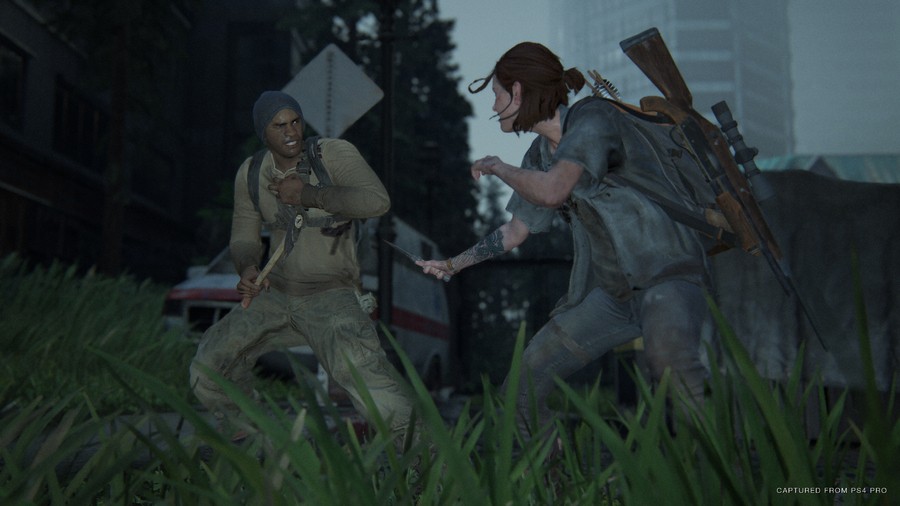
There’s even an option to slow the action down, so if you don’t have the motor function required to react quickly to intense encounters, you can enable slow-mo to make the aiming during combat more manageable. It’s an incredible suite of options, carefully divided into a series of preset categories, and totally customisable.
Naughty Dog allows you to mix and match the things you want to use, so if you need the additional audio cues but still feel comfortable with a high difficulty – that’s totally fine. Even as “veteran” gamers who were practically born with PlayStation controllers in our paws, we’ve been using the font options to make the text more readable.
There’s a message when you dig into the accessibility interface that says Sony is capturing data on how players use the features, with the implication being that these options will eventually make their way into more first-party games. And so they should: gaming is for everyone, and the more barriers that are removed, the better.
Everyone will be able to enjoy Ellie’s sophomore outing, and considering how good the sequel’s shaping up so far, that’s a net positive for the entire PlayStation community.
Will you be using any of The Last of Us 2's accessibility options? Are you excited to see further iteration on these ideas in the future? Customise the experience in the comments section below.





Comments 59
This is very cool! Awesome.
Ridiculously impressive, options in games are great things to have.
@get2sammyb But is gyro control an option?
More options is never a bad thing. This all sounds brilliant.
This is all really cool. I was just planning on playing the game on easy mode because I'm a little sissy baby, but all these options get me pretty excited.
Making a video game fully accessible to the blind would be quite the feat, but we'll see at launch if blind players find it to be as accessible as they make it sound. Personally, I'm just going to take the opportunity to max out the subtitle size. More games need that option.
Not long to go now.
Is Hardcore Survivor available at the start?
Nice move by Naughty Dog! I’m really looking forward to playing this game!
Sounds good to me. Hopefully there’ll be an option just to play as recommended by the developers. As in their favourite settings
@kenyowa I'm sure they did a good amount of testing with blind players (plural) to see that it works properly... You just don't create/built accessibility options like this without testing them with their corresponding groups (blind, color-blind, etc). It will be a waste of time if you don't.
@rpg2000 That's true, but even then you can't tell for certain until the game hits the public.
This should make the platinum a lot easier 😂
@gingerfrog long as the there are normal type difficulties without user modifications then we should be good
@oldschool1987 lol you wouldn't be able to gloat about getting the plat.
It's cool to see games have so many accessibility options.
Interesting any developer who does this should be applauded as I'm sure it ain't cheap. Is the photo mode good though?
I like making enemies more difficult while making myself more invincible. Makes me feel powerful 🤣😂🤷♂️🤷♂️
Wow the options for blind players is really cool. As said above i would be interested in how well this works, if it works well then that awesome.
It's all honestly incredibly well done. I've been using a few of the features myself, and they've enhanced my experience a lot. Can't imagine how amazing this would be for inexperienced players and those with disabilities.
Gonna try and platinum the first one before this comes out. Thankfully I beat the grounded mode a few years back so gonna do grounded + and go for collectibles and that should be me done.
This is one the most amazing things I've seen done in a videogame! Sometimes since we have our full capabilities we don't think about those that can't enjoy the games like we do so this is awesome!
Kudos to Naughty Dog
I love the lighting in that third screenshot, it looks so realistic. Just imagine what the PS5 can do!
@DarkLloyd true 😂there's a few plats I'm not proud of during my PS3 days lol. I did all the original TLOU trophies, minus the multiplayer, which clearly stole the platinum from me lol.
@Boucho11 you done the Factions trophies? I couldn't get into it.
It still amazes me that being able to completely redefine all the controls isn't standard by now. I have a weird hand spasm thing which makes me click R3 randomly and it ruins some games for me.
@oldschool1987 I’m not sure? I did play a bit of it back in the day. Do you need them for the plat 😬
Brilliant. I work with folks with physical disability and you'd be surprised how gaming is a big part of rehab for some. This is a sterling move by ND and what a great game to really push accessibility into mainstream 👏👏👏
@Boucho11 unfortunately you do. It's what stopped me getting the platinum on the PS3, I did every other trophy except for those.
How about an option to replace the infected/zombies with, I dunno...robots? Something less scary! I really wanna play this with my significant other but she won't go anywhere near zombies! Lol
@Octane I didn't even think of that, but it'd be kinda ludicrous if they let you zoom with the goddamn touchpad but not aim with the gyroscope 😂
i watched the first one as walkthrough on youtube mainly because the game is essentially a movie with annoying obstacles as gameplay for which i didnt have the time to tolerate. so i didnt have the need to play it at all. im gonna do the same with this one too regardless of the changes. its still a movie.
besides, it will eventually be released as a bundle or free on PSN whats the point spending 60 dollars...
@Skoda It’s not a movie, that’s so reductive.
@Skoda That's like saying Super Mario World is a cartoon of a little fat dude blowing up castles with annoying jumping bits as obstacles to the next scene. Just because the story and cutscenes have actually had a lot of effort put into them with TLoU, it doesnt mean the gameplay doesn't exist.
i disagree about mario games as cartoon. its a lot of platforming to be done and its classic style 2D. Platform genre is dead. More so reason to cherish it now!
If you watch the walkthrough of Last of us, its exactly like a movie. I assume because I was not really directly involved personally with how the story unfolds and it felt like that? But thats how it looked to me when I watched it. i tried to play the game, but it was boring me. I just wanted to watch the scenes, thats all! If its not meant to be a movie-game, then it should have been more exciting to play. At least for me
"Even as “veteran” gamers who were practically born with PlayStation controllers in our paws, we’ve been using the font options to make the text more readable."
Dropped curb effect in action.
probably not come consider Xbox has a dedicated controller
@skoda But how would you know if the gameplay is boring if you didn't even play it? TLOU is meant to be experienced first hand so you can relate to the characters.
That’s pretty incredible stuff. I’m impressed, even though I’m not keen for the game.
@IronMike I know right... a little sick of hearing about it myself. But I’m in the minority I suppose because I have no interest in playing it.
The cynic in me is starting to think ND are running a huge PR campaign across every major gaming site and these are paid advertising...
@AdamNovice hmmmm, I kind of think the opposite. For me, the story is there to invest me in the characters I'm playing as, so the stakes of failure and success have emotional weight.
I see this misconception thrown around often, that being able to control a character establishes an attachment to them. Movies can do this in a non-interactive way and quicker than your average game tutorial/introduction.
@clvr Putting it that way makes it even worse lol.
@Skoda I'd never watch a playthrough of a game that I could, you know, play through myself. But a part of me agrees with you about TLoU and it throws up a problem that persists with narrative driven games.
I love the characters and the story, and the gameplay is solid and enjoyable. But the latter is not as engaging as the former and that creates a dissonance between the two - a lot of the time I was pushing through the game to get to the next plot advancement without really caring how I got there. Don't get me wrong, it's a fair way to offer reward for completing goals but it's not quite there in terms of total synergy of interactivity and narrative. Although maybe I'm being harsh because TLoU is such a benchmark of storytelling in games.
Larger text ftw!!!! I think it was Horizon and Death Stranding where I had to squint or stand up to read the text until they patched in the option.
In the last couple of years I have found I enjoy some games a lot more by playing at easy first then jump to hardest level. Easy is movie like for me. There is a compelling reason to buy games for $60 or any place between that and its lowest price.
@Skoda And you do realize the gameplay for TLOU is 7 years old. Many games have since copied that style. I would imagine TLOU2 gameplay will be upgraded significantly. Someone bribe @get2sammyb and get him to tell us NOW!
Well done ND! Really hopeful these ideas carry on over to other games. The more the merrier!!
Wow - I hope this becomes standard and other developers (ok - I mean From Software) start implementing this. There are worlds I really want to explore, which at the moment, I don’t have the skill or patience for....
Impressive stuff!
Naughty Dog leading the charge on accessibility at a time when we are STILL seeing some games released without the simple option to invert y-axis.
Other devs take note!
@kenyowa this
I'm often wishing that text could be a little bigger or not always stark white (sometimes it gets swallowed by the background) so these options would be great. I'd be half tempted to play with slomo, to get the 'bullet time' effect when I get caught, like mgs5, but will probably just play it as is.
That said, more options means more choice, and that's always for the best- giving everyone the chance to customise the game to work for them is a great approach to putting power back in player's hands.
@Neolit true enough. I was never very into the multiplayer options of the first game, and probably won't commit much to the sequel, however, the single player game will get 2 playthroughs out of me, for sure! Hopefully, the trophies will tie into the campaign much more
Wow I cannot wait this game this great news. I hope other game developers will learn from them. Some of us just enjoy the fun of video games and don’t need all the stress. Thanks for sharing with us.
@starhops what style is it that they copied exactly? the movie-game based style or the typical zombie apocalypse style? hmm im pretty sure that has been going on for way too long before last of us
@kill_Nil im only watching playthroughs of games that are heavily story driven because, honestly, i just wanna see how the story unveils without spending hours and hours trying to beat the boss or whatever obstacle. it gets me irritated sometimes. i start finding myself pushing through the gameplay without getting enjoyment it sucks. but thats just last of us, uncharted, few other games like detroit become human etc. not that many really. i cant imagine someone watching walkthrough of fighting or shooting games hah! but still, its enjoyable to go back to retro games and see a walkthrough just for the memories if you do not have the game to play anymore
@AdamNovice i did play it. i kept getting stuck in various places im like ***** i cannot even find out whats next in the story and i gotta know! so yeah...
same with uncharted. hated being stuck and constantly dying. i wanted to know whats ***** next! i actually am one of the very few people who doesnt like uncharted. i thought it was so tedious to keep climbing, going through obstacles. like tomb raider too, i hated that game as well. not really into those exploration, climbing jumping around, indiana jones type of games ugh. ALTHOUGH, i actually enjoy retro games in this style... interesting. i guess all those AMAZING graphics and HUGE storyline just completely overtook any interest in gameplay for me.
Resizable fonts, good! I'm not a hater. I even rarely use the word. But if there's something i really really deepfully hate than it's fonts that are too small to read in videogames...i'll stop playing immediately. For all devs outthere: a sofa is not placed directly in front of a tv...usually there's a table in between and some room to walk. Also i don't use binoculars to watch tv.
@Skoda You might be confusing game genre with actual gameplay. Heavy narrative story driven games have been around, but not like TLOU and the Uncharted games. Naughty Dog set that bar. But I’m referring to playing the characters, you know, as in a video game. How they move, how you navigate the environments, how you accomplish your goals, what equipment do I need, etc. You play as the protagonist, which is an experience you lose completely by “watching it as a movie.” Watching has no consequences for your action.
Sounds like you don’t care to play this genre, which is fine. To each their own. But it is a video game, not a movie.
@Neolit you are right, all these accessibility options mean didily squat when the trophy list will require hardcore, grounded playthrough without all these options disabled anyway, so meh.
As someone going slowly blind, I cannot put into words how much I appreciate these options. Other than Spiderman's option to skip QTEs, I struggle to think of any games whose accessibility options actually help me.
I thought I was going to have to give this a miss, as the first game wasn't easy and I could see a lot better then, but now I can't wait to try it.
I seriously hope Naughty Dog get a lot of recognition for this and that it encourages other developers to do the same. As someone getting quite depressed about my ability to game, this has given me a real lift.
Tap here to load 59 comments
Leave A Comment
Hold on there, you need to login to post a comment...