
Kingdom Hearts 3 allows you to take pictures at pretty much every opportunity outside of cutscenes, but most importantly, it also lets you snap a selfie via the Gummiphone. How do you do that exactly? Here's how.
How to Take A Selfie in Kingdom Hearts 3
Firstly, you're going to have to get your hands on the Gummiphone. This happens early on in the game, roughly three hours into the experience, and once it's a part of your inventory you'll be able to start setting up some shots.
To bring the Gummiphone up in order to take a picture, simply press the touch pad. This will bring up the user interface that lets you take a quick photo, think of it as a simple Photo Mode. From there, press the X button to turn the camera on yourself, and once you're positioned nicely, press R1 to take a selfie.
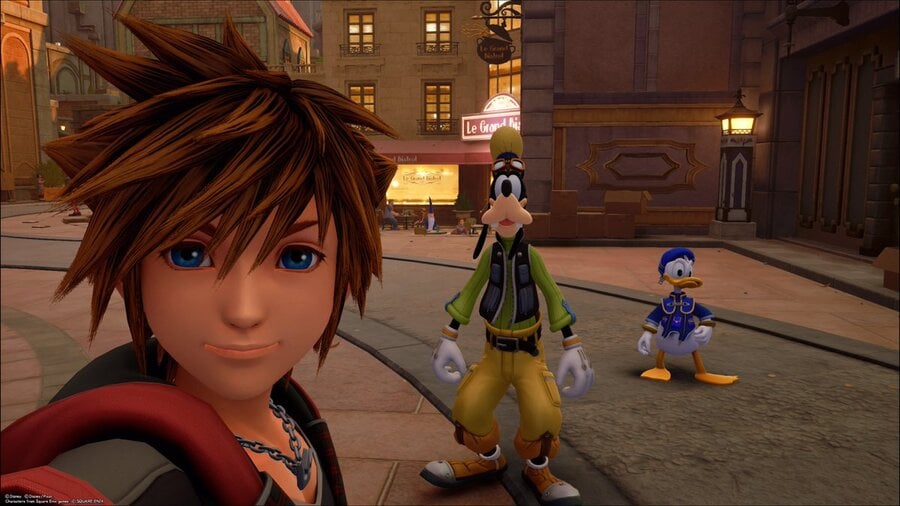
Including other characters in the shot encourages them to pose or make comments on your photography skills, just like Donald Duck does in just a snippet from one of our photo shoots above!





Comments 2
Did the saddest part of the last decade deserve its own article?
At least Donald makes a fantastic duck face.
Press and hold the share button on your controller and you can take pictures in cutscenes too
it's almost as if the PS4 has always had the ability to take and share pictures
imagine that
Tap here to load 2 comments
Leave A Comment
Hold on there, you need to login to post a comment...