
Ladies and gentlemen, we present you the most bizarre PlayStation peripheral we've ever laid our sweaty hands on: the HORI Dragon Quest Slime Controller. This Japan-exclusive PlayStation 4 controller takes the form of a slime -- a monster from Square Enix's Dragon Quest series. For those who don't know, the slime is essentially the mascot of the franchise, and has been appearing in promotional material for years upon years in the Land of the Rising Sun.
Given that Dragon Quest's slimes are instantly recognisable to anyone familiar with the property, there's a skewed logic in making a DualShock 4 out of one. That said, the reason the pad is so bizarre in the first place is because of its shape: it literally is a slime. There's no specific curvature to accommodate your resting fingers or anything like that -- it's a slime with buttons and analog sticks on the bottom of it.
Immediately, you wonder how the heck you're even supposed to hold the thing. You turn it upside down, with its smiley little face looking towards you, and you try to figure out where your digits should be. Ultimately, you end up kind of cradling it in the palms of your hands, with the slime's pointy tip coming between them. At first it just feels weird, but surprisingly, it doesn't take long to find some sort of odd comfort.

That's just basic positioning, though -- actually playing a game with it is a different matter entirely. The slime controller has the core functionality of a regular DualShock 4. It's got your usual face buttons, a d-pad, two symmetrical analog sticks, shoulder buttons, a share button, and a touchpad. As an added bonus, it's got a turbo button plonked just above the PlayStation button. This allows you to toggle automatic inputs for stuff like shooters, but we must admit we found barely any use for it. Maybe we're just too hardcore.
As hinted, actively using the slime to play a game can result in a steep learning curve. Depending on how often you play using a standard DualShock 4, it can take a long time to settle into the repositioned layout of the slime controller. The d-pad and the four face buttons -- X, circle, square, and triangle -- are all on a slant, so initially, you may find yourself fumbling your inputs. What's more, the analog sticks aren't quite as prominent as they are on your usual DualShock 4, but we didn't have any real problems adjusting to the slight difference in height.
Meanwhile, the shoulder buttons are pretty big, and therefore easy to find and press. R2 and L2 aren't really triggers here -- they don't have much depth to them, although they are curved ever so slightly at the bottom so that your index or ring fingers can rest on them. It's worth mentioning that the options and share buttons have been moved and remodelled; both of them are rubbery to touch and stick out just below the touchpad. Speaking of which, the touchpad itself isn't quite as wide as the DualShock 4's, but it is a tiny bit longer. It's not as sticky, either -- it springs back into place immediately, and we dare say it feels more responsive because of that.
Overall, the buttons are fine. R1 and L1 feel slightly sticky, and the d-pad is a little too stiff for our liking, but the analog sticks are silky smooth, the face buttons are nicely defined and responsive, and the triggers -- R2 and L2 -- aren't as hard on your fingers if you're spending a lot of time holding them down.
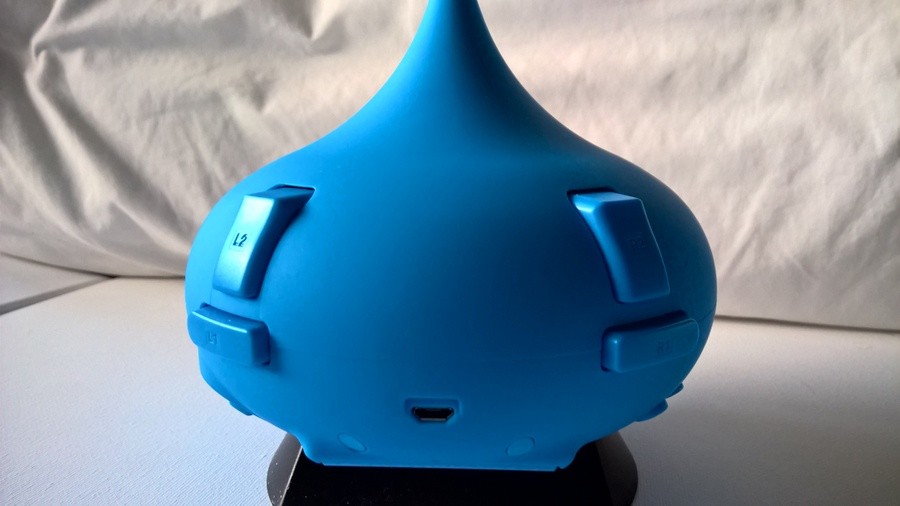
Once you've wrapped your head around its button layout, the slime controller really is rather pleasant to hold and use. It's not as heavy as it may appear -- it's a touch lighter than the DualShock 4 -- and its shape means that you can partially rest it on your lap as you play, which sounds strange, but for long sessions, it can actually be quite comfortable.
However, as oddly comforting as it is to hold and use, the slime controller is sadly missing some DualShock 4 features. For starters, there's no rumble, which is a shame because the thought of holding a vibrating slime is hilarious in its own weird way. Secondly, it doesn't have a headphone jack, so you won't be able to live out the dream of owning people in Call of Duty with a slime controller while screaming abuse at them. Lastly, there's no motion sensor or built-in speaker. Two less important features, but features all the same.
Oh, and we almost forgot: there's no light bar, either. At least you won't have that thing supposedly sucking your battery dry, eh?
The HORI Slime Controller is undoubtedly a nice thing to have in your possession. Much like the Dragon Quest series itself, there's a friendly charm to the pad. Whether it's sat on your desk or nestled in your hands, it's an odd but delightful product. While it is lacking several not-strictly-necessary DualShock 4 features, it performs well once you get used to its unorthodox shape and slanted button layout -- and that's something we didn't expect from the PlayStation 4's strangest pad.
Please note that some external links on this page are affiliate links, which means if you click them and make a purchase we may receive a small percentage of the sale. Please read our FTC Disclosure for more information.
Have you ever got your hands on a Slime Controller? Have you ever thought about picking one up? Give us a big smile in the comments section below.






Comments 26
If anyone has any specific questions about the controller just let me know.
@ShogunRok

Interesting.. and expensive. How does the battery compare to a standard controller, still awful?
Hard pass from me.
@ShogunRok Will you use it to review the new DQ?
Has there ever existed an uglier controller in the world?
@LieutenantFatman Lasted a bit longer in my experience.
@Kidfried Without a doubt.
@AFCC Definitely — some third party things have looked awful over the years. The slime's very handsome by comparison.
@get2sammyb You wouldn't understand, non-weeb.
@ShogunRok The slime is pretty dope, mind you...but when you look at the second picture...dear lord
@AFCC Yeeeeah I suppose that's fair. It does look weird.
I used to own one of those. I never used it.
Mind they don't morph together if you buy more that one.
No light bar and improved battery. @YummyHappyPills, your dream has come true!
I'm a hardcore Dragon Quest fan, but this?
In the words of John Darnielle, I'm pretty hardcore, but I'm not that hardcore.
The blooh emoji
Nice to see Hori bringing back the slime controller. I still have my PS2 version, and it's strangely comfortable to use.
I'm getting dreamcast controller vibe from this one.
I was using this one while I was playing Dragon Quest XI.
DQ is not like the others not only for me but also those who experienced it at that time in Japan.
And also DQ XI might be the last of its franchise, which I don’t want to believe it, so I bought it.
And according to my experience, this article is more or less correct.
I know, it looks weird, but you’ll get used to it soon before you know it. But I don’t think it’s cut out for a game that require quick control.
I so want one It looks so cute!
I give it a week before we see a youtube video of someone beating dark souls using this controller and their feet.
Never played any Dragon Quest games ... and now I’m a little scared to. I’m worried I’d end up with one of these on my lap 😧
I actually had the Slime controller for my PS2 it was one of my favorite things just to have on the shelf and occasionally play DQVIII with.
Might just have to get one of these for Nostalgia.
@ShogunRok Is it sticky?
@PS_Nation Not at all, I imagine a real slime controller is a lot gooier. It's not even squishy.
Tap here to load 26 comments
Leave A Comment
Hold on there, you need to login to post a comment...